Summary
The progress bar for "Creating Analysis Data" stops at 49% while Analysing Results in Performance Center 12.2x due to incorrect run time settings value of a script used in the test run. A suggestion is given how to overcome the problem.
Error
The progress bar for "Creating Analysis Data" stops at 49% while Analysing Results in Performance Center 12.2x
The raw results are successfully analysed in Analysis.
When trying to create a new report from Report menu -> New Report the following HP Virtual User Generator error message appear "Enter an integer between 0 and 32000."
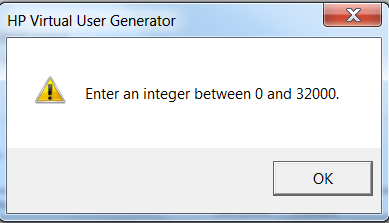
Cause
There is a pacing value, in one or more of the scripts used in the test, which exceeds the maximum allowed value of 32000.
Fix
To overcome the problem:
- Open test from Test Design -> Edit test
- For each of the VuGen scripts
- Open Run Time Settings -> Pacing
- Verify that the pacing interval does not exceed 32000
- Click on the save button
- Run the test again
- The Analysing should complete successfully.