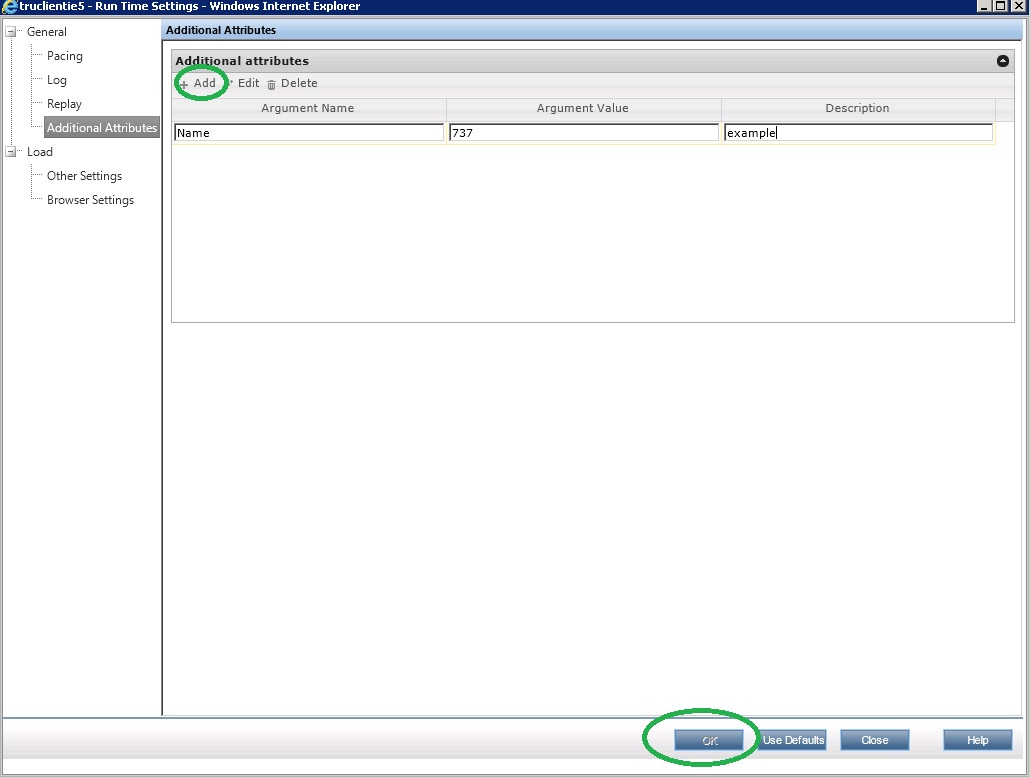This document has not been formally reviewed for accuracy and is provided "as is" for your convenience.
Summary
OK button for Additional attributes is always disabled and the change of the value is not possible. If some settings in a different group are changed, then the button becomes enabled and the edited values can be stored.
Error
Editing the value of an Additional attributes in a group's run-time settings does not enable the OK button in order to save the new setting when opened by DoubleClick. When editing started by using “Edit’ button, evening works fine.
Cause
Issue with handling DoubleClick events on this particular form only.
Fix
Always use “Edit” button instead DoubleClick on the edited row as on the picture