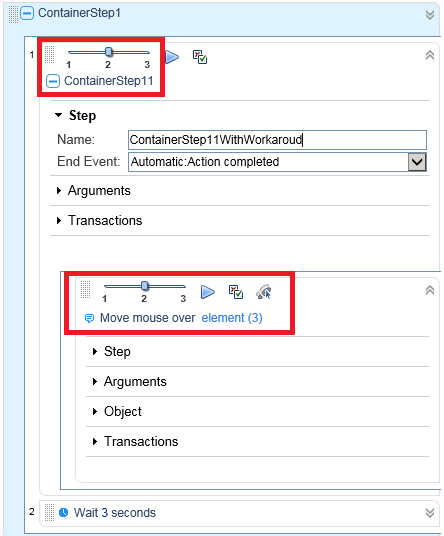Summary
Error
After copying a container steps in TruClient IE there are more visible steps in the copied steps than in the original. The issue is observed in Vugen 11.52 and 12.20 one.
In the example below in the original ContainerStep there is only one visible step:
-
"2 Wait 3 seconds"
When the step is copied "CopiedContainerStep1" there are 2 visible steps:
-
"ContainerStep11" - which was initially not visible and
-
"2 Wait 3 seconds"
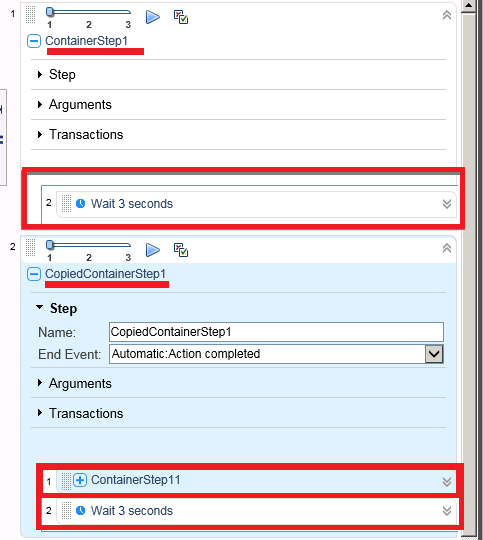
Cause
Copying a container step in the TruClient IE sidebar changes the level of a child container step for example:
The issue appears for
A container step "1" which contains
Another container steps "11" with step level 2 or 3 and
A step in subcontainer step "11" with step level 1
Please see the example below:
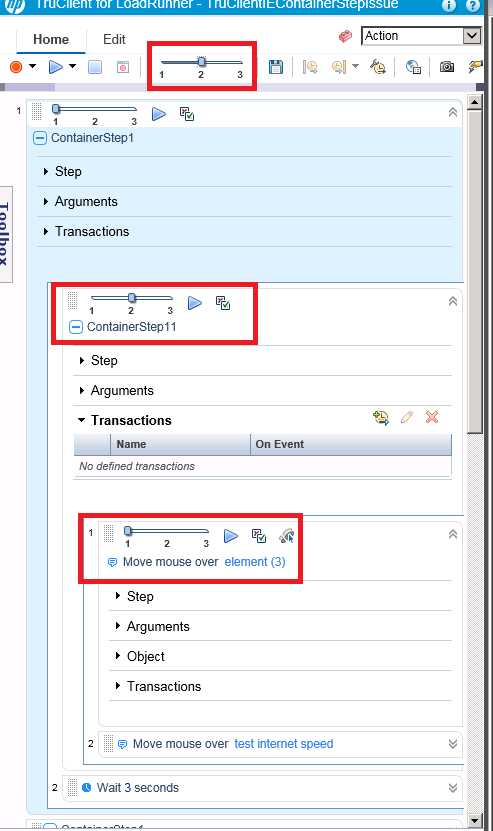
When the container step "1" is copied the level of the container steps "11" with initial level 2 is reset to 1

Fix
Verity that the level of the steps in the container step is the same as the one of the container step before copying it.
In the provided example the level of all the steps in the container steps "1.1" should be changed to 2 as the original container step level is 2. Please see the snapshot below: