Summary
Eclipse error: Cannot run mdrv.exe CommandLine: C:\Program Files (x86)\HP\LoadRunner\\bin\mdrv.exe -usr
Error
The following error is encountered when trying to run a Junit test in Eclipse using the DevOpsVuser > Run Vuser menu.
Eclipse error: Cannot run mdrv.exe CommandLine: C:\Program Files (x86)\HP\LoadRunner\\bin\mdrv.exe –usr
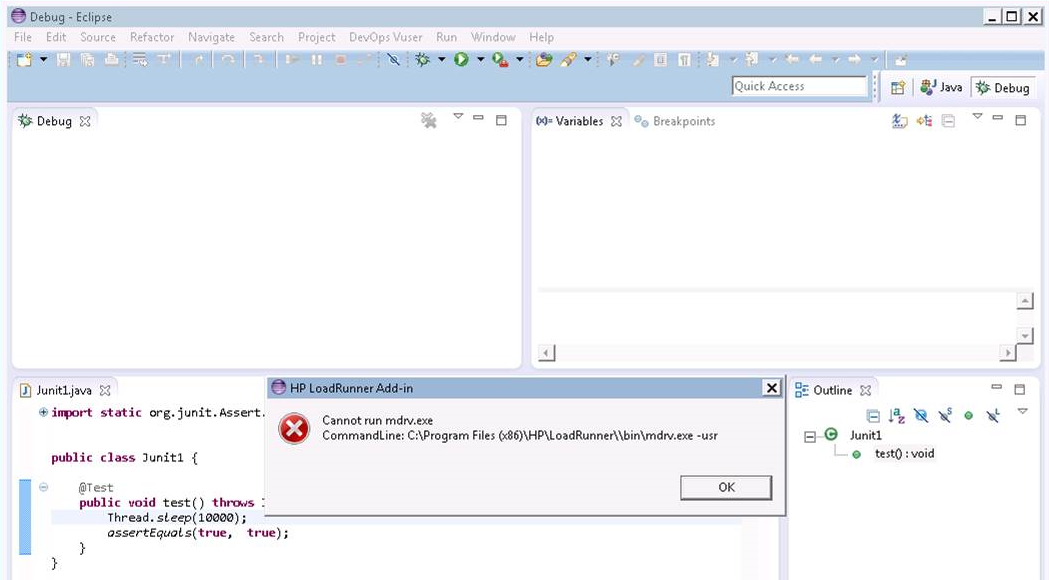
Cause
The issue happens on machines where LoadRunner is installed into a directory path that contains white spaces i.e.
"C:\Program Files (x86)\HP\LoadRunner".
The issue does not happen on machines where LoadRunner is installed in a directory without white spaces i.e.
"C:\LoadRunner".
"C:\Program Files (x86)\HP\LoadRunner".
The issue does not happen on machines where LoadRunner is installed in a directory without white spaces i.e.
"C:\LoadRunner".
Fix
To fix the issue:
-
Install LoadRunner in a directory path that does not contain white spaces.
or -
Use the attached fix for Eclipse hp.lr.continuousdelivery.eclipse42addin.jar (Place it in your Eclipse installation "dropins" folder.)