This document has not been formally reviewed for accuracy and is provided "as is" for your convenience.
Summary
Error
When we follow 'nnmi_Upgrade_Reference_10.00.pdf' Page 135 'Changing Network Node Manager i(NNMi) to RHEL Version 6.4 or Later' section and try to upgrade NNMi9.10/Linux5.x(japanese) to NNMi10.0/Linux6.x(japanese), on the step 5, install NNMi 9.10 into Linux6.4(japanese), there are some corrupted error messages like below:
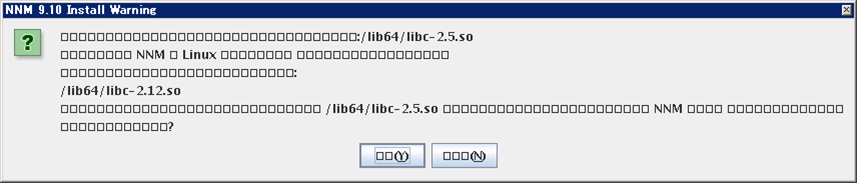
If you install NNMi 9.10 on English version Linux6.4, pop up window still would be there, but charactors are normally appeared, like below:
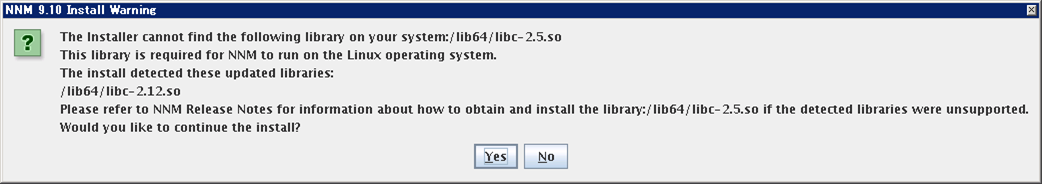
Cause
If we have a look support matrix page for NNMi9.10, NNMi9.20 and NNMi10, we can found there are some conflicts on 'nnmi_Upgrade_Reference_10.00.pdf' Page 135 'Changing Network Node Manager i(NNMi) to RHEL Version 6.4 or Later' section.
Especially, it states install NNMi9.10 on Linux6.4 directly and move data between different OS version platform(Linux5.x to Linux6.4) through nnmbackup.ovpl/nnmrestore.ovpl.
- support matrix for NNMi9.10
Supported Versions
Red Hat
Red Hat Enterprise Server AS 5.2 (or later minor version through 5.x)
Red Hat Enterprise Server ES 5.2 (or later minor version through 5.x)
- support matrix for NNMi9.20
Supported Versions
Red Hat
Red Hat Enterprise Linux Server 6.0 (or later minor version through 6.x)
Red Hat Enterprise Linux Server 5.4 (or later minor version through 5.x)
- support matrix for NNMi10.0
Supported Versions
Red Hat
Red Hat Enterprise Linux Server 6.4 (or later minor version)
Tip: Red Hat does not support direct upgrades from Red Hat Enterprise Linux Server 5.x to 6.0.
From above support matrix information, there are several restrictions for upgrading work from NNMi9.10/Linux5.x to NNMi10.0/Linux6.4
1.Can not install NNMi9.10 on Linux6.4 directly, due to we do not support Linux6.4 for NNMi9.10
2.Can not upgrade Linux5.x to Linux6.4 on the same server, due to Linux do not support this way.
3.Can not use nnmbackup.ovpl/nnmrestore.ovpl to move data between different OS version like from Linux5.x to Linux6.4.
So far, it seems like there is no support way to upgrade NNMi9.10/Linux5.x to NNMi10.0/Linux6.4.
Fix
In this situation, we suggest the following principle to find the best practice.
1.Upgrade OS and NNM version to latest one as far as possible to reduce the version gap between OLD server and NEW server,it would help the data moving become more smoothly.
2.Follow formal support way as far as possible to reduce any potential risk and unnecessary problem.
Here is the verified steps that was implemented by the customer successfully and without any error or problem.
[Best prictice]
1 Identify two servers that you will use during this procedure:
• Server A is the current NNMi management server running RHEL (version 5.x).
• Server B will become the new NNMi management server running RHEL 6.4 or later.
2.Install HP Public key on the server B.
To do this, point your browser to the following location and follow the instructions:
https://h20392.www2.hp.com/portal/swdepot/displayProductInfo.do?productNumber=HPLinuxCodeSigning
for more detailed informaiton, please refer to installation guide.
3.On server A, Upgrade NNM9.10+patch6/Linux5.x to NNM9.20+patch4/Linux5.5, if NNM9.10/Linux5.x lower than 5.4 then upgrade OS version to 5.4 or later firstly.
4.Use nnmbackup.ovpl to take a offline full backup on server A.
#/opt/OV/bin/nnmbackup.ovp –type offline –force –target <directory>
5.On server B, install Linux6.4 and NNM9.20+patch4.
6. restore data which from step 4 into server B.
#nnmrestore.ovpl –force –source <backupfile full path and filename>
7.On server B, upgrade NNM9.20+patch4 to NNM10.0
8.ovstop -v/ovstart -v to restart NNM.