This document is under revision.
Summary
HP Enterprise Integration Module 11.52 Patch 3 \ 12.01 for SAP Solution Manager supports SAML mode in SAP Solution Manager. However, manual steps are needed in order to configure it properly â HP Enterprise Integration Module 11.52 Patch 5 \ 12.01 Patch 1 introduces a new tool for doing this work.
Question
The HP Enterprise Integration Module for SAP Solution Manager supports SAML mode in SAP Solution Manager (from ALM 11.52 Patch 3).
When using a non English locale the following error may be displayed:
“The Enterprise Integration extension is not enabled, or a valid license is not installed. Contact your site administrator for assistance”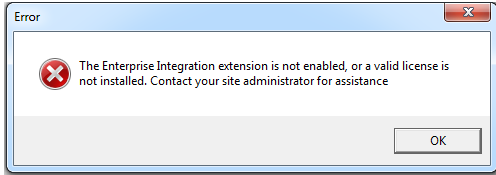
The following error may also be displayed during Field Mapping:
“No applications are associated with the Quality Center project”
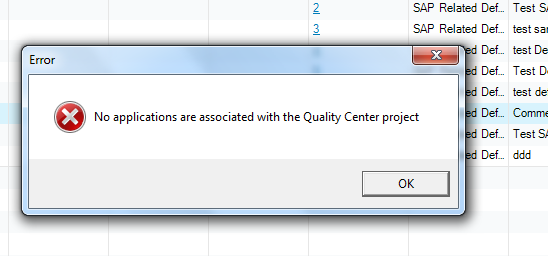
Answer
-
Customer using non English locale can also face an error:
“The Enterprise Integration extension is not enabled, or a valid license is not installed. Contact your site administrator for assistance”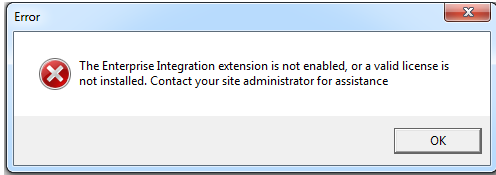
-
If the customer sees this error during Field Mapping:
“No applications are associated with the Quality Center project”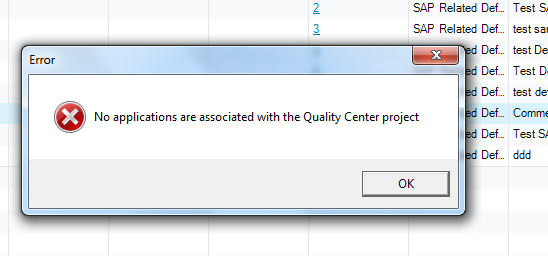
The solution is to install the latest product patch (either ALM 11.52 Patch 5 or ALM 12.01 Patch 1 as appropriate).