Summary
Provides instructions how to configure several percentile values to be visible in one report in LoadRunner Analysis
Question
How to configer several percentile values to be visible in one report in LoadRunner Analysis?
Answer
In Analysis 11.x, 11.5x and 12.x there is a feature that allows several different percentile values to be shown in one report.
The steps which need to be performed to configure this option are:
- From Analysis main menu select Report -> New Report
- In the New Report window select Content tab
- Under content Items click on “Transaction Summary - Transaction Summary”.
- On the right pain select Parameters tab and define Granularity and Percentile 1, 2 and 3 values
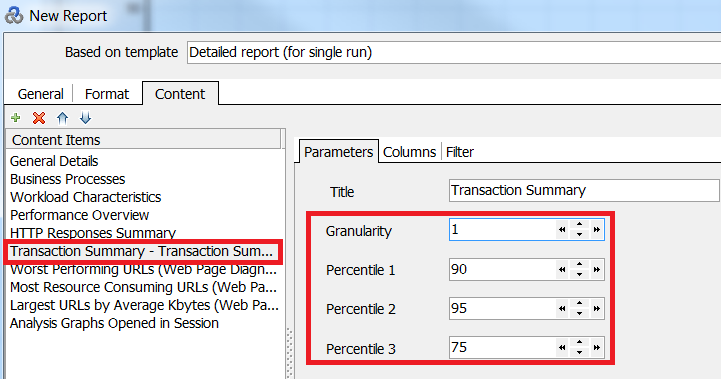
-
Under Columns tab add Percentile 1, 2 and 3 to the list of Selected Columns.
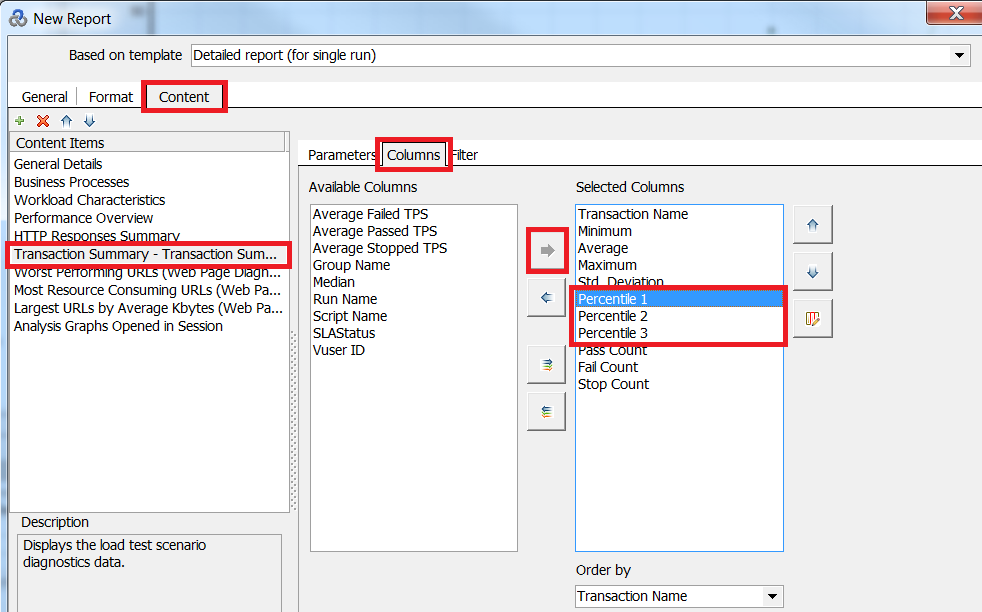
-
Click on Generate or Save as Template.