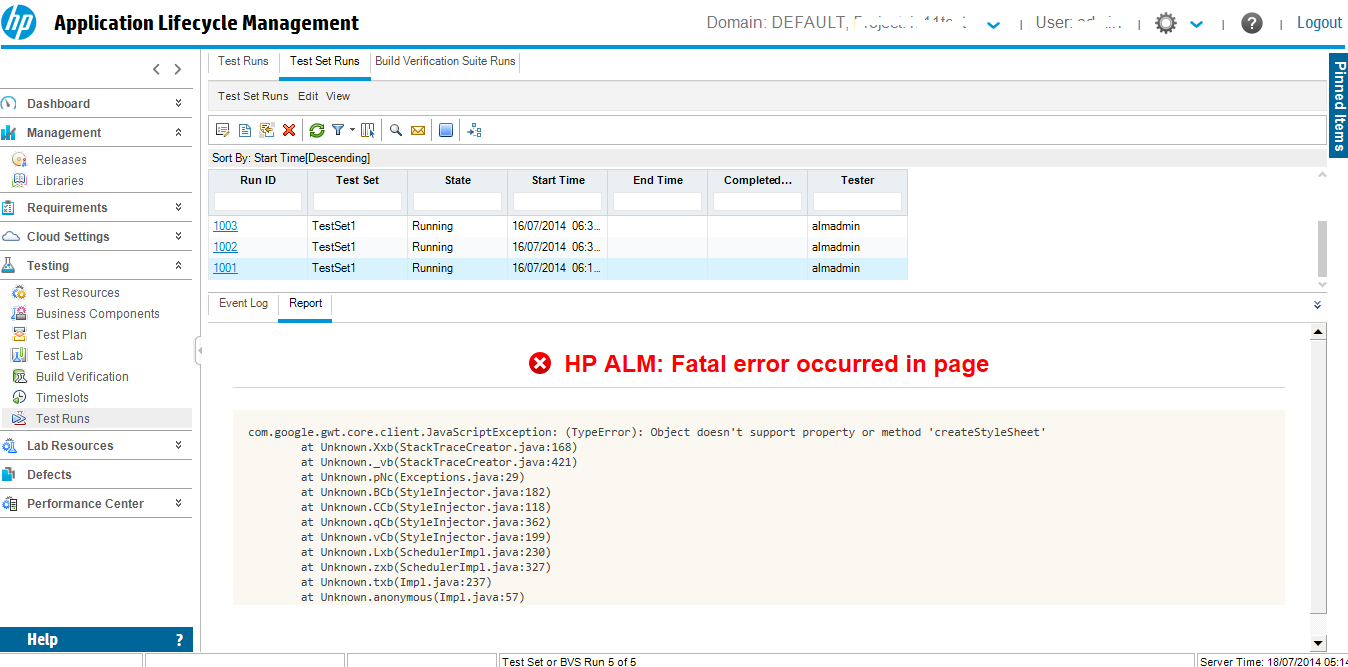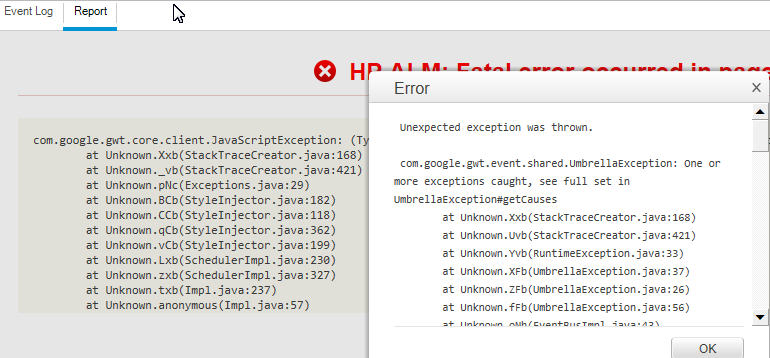Summary
This articles describes an error thrown in the browser due to a limitation when running a functional or BVS test set in ALM 12.0x
Error
The following error message is displayed in the browser:
"Your browser is not supported!Only the following browsers are supported:Internet Explorer 8Internet Explorer 9Google ChromeChromiumSafari."
The error message is displayed in the following scenarios:
1. When running a functional or performance test set in Test Lab, the Execution Report page tries to open and the error is displayed in the browser.2. In Test Lab click on “Last Run Report” button and the message is displayed in the browser.
When trying to view the same Execution Report page from the Test Runs module (Testing->Test Runs-> Test Set Runs->Report) the following message is displayed in Application Lifecycle Management (ALM) project:
“HP ALM: Fatal error occurred in page”
and an additional popup with
“ErrorUnexpected exception has been thrown”
This is reproduced with a new project:
- in ALM 12.00 with ALM Explorer if Internet Explorer (IE) 11 is installed on the machine and
- in ALM 12.01 with IE 11 which is officially supported.
Cause
Although IE 11 is officially supported with ALM 12.01 and all Lab operations are also supported there is one exclusion which is the Lab Execution report opened from:
- Test Lab Module when trying to run a Functional test set or a Build Verification Suite (BVS) since both open the same report, or
- Test Runs Module when trying to open the same report for previous runs
Fix
The only workaround is to view this report in IE10 or lower version of IE.
Trying to run IE11 in compatibility mode like IE10 will produce “Unexpected exception was thrown” error message and is not a valid workaround.