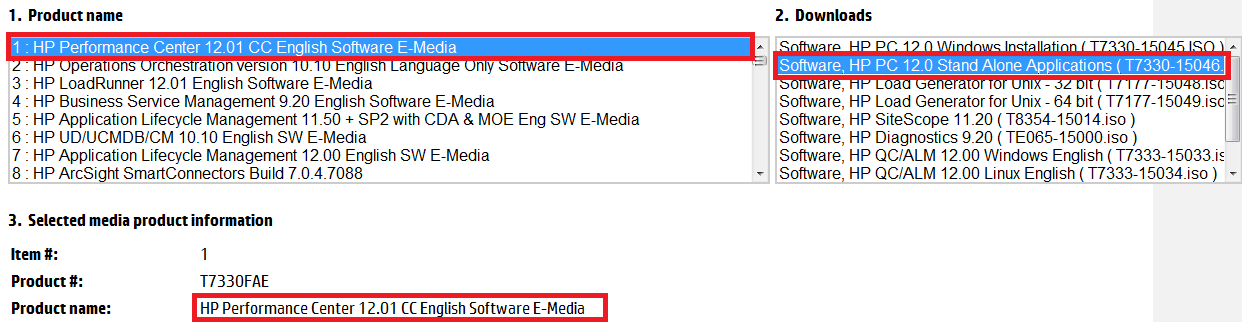Summary
Provides instructions how to download Performance Center 12.01 installation file from SSO.
Question
How to download Performance Center 12.01 installation file from HP Software Support Online (SSO)?
Answer
Please follow the steps listed below to download Performance Center 12.01 from SSO:
- Navigate to http://support.openview.hp.com/software_updates.jsp
- Click on "My updates" and enter your SSO credentials
- In "My Software Updates" page:
- Select an SAID or click on “Directly enter an SAID” radio button
- Enter the SAID in the textbox
- Click on the checkbox "Yes, I accept these terms and conditions".
- Click on View available products
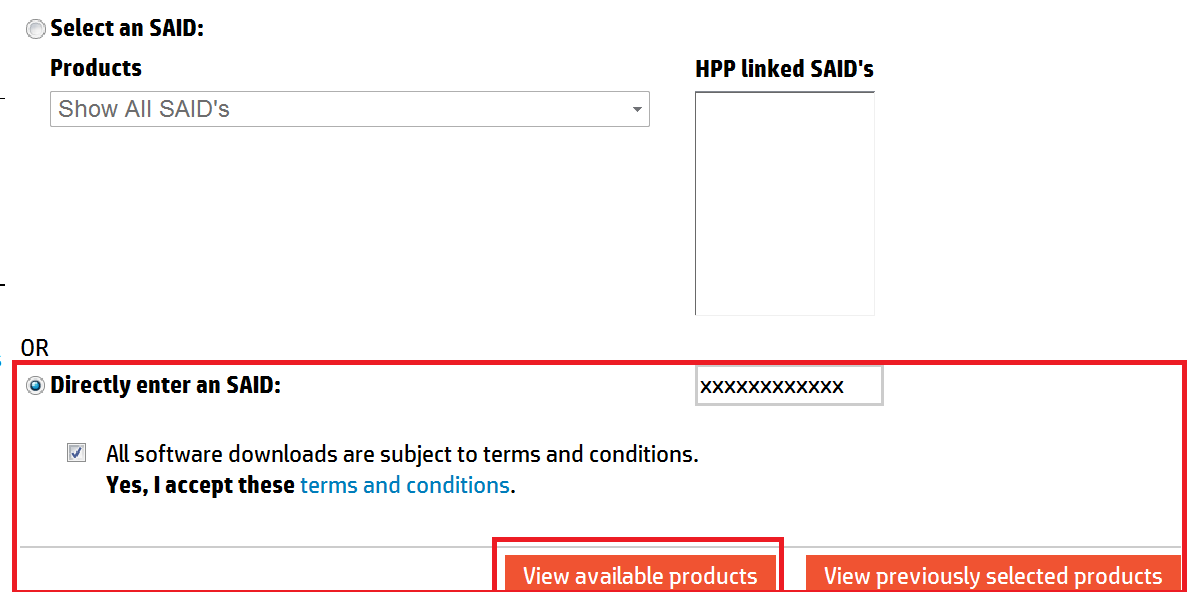
- Click on "Get software updates "
- In the page My software updates – downloads you will find
“HP Performance Center 12.01 CC English Software E-Media” if Performance Center is included in your SAID

- Click on "Get Software"
- Under Product name select:
HP Performance Center 12.01 CC English Software E-Media - Under Downloads select:
Software, HP PC 12.0 Windows Installation ( T7330-15045.ISO ) - Click on "Use HP Download Manager" or "Download" button.
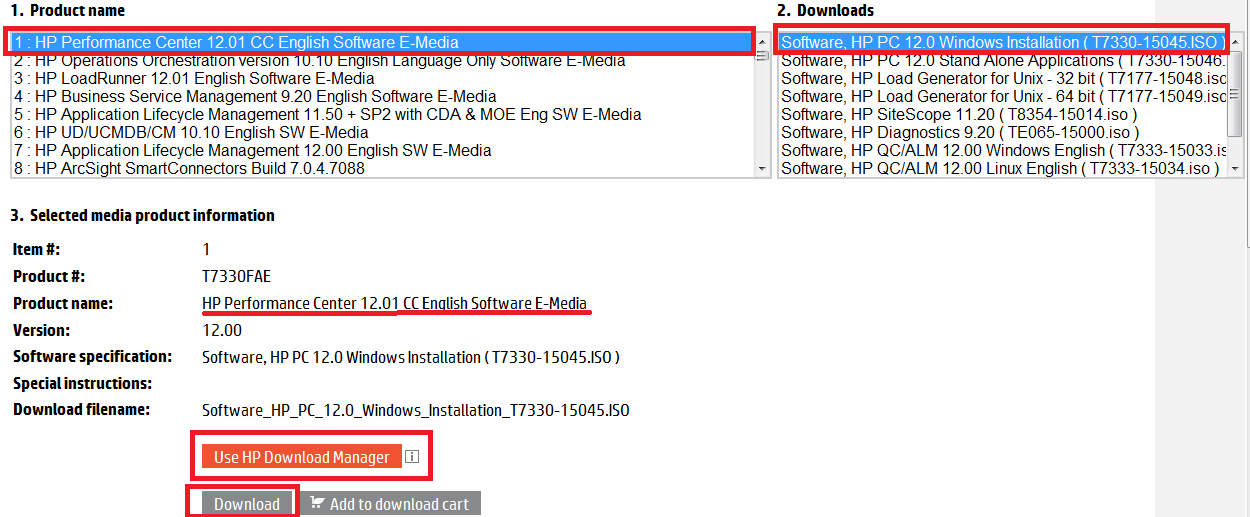
- If you need to download Performance Center Stand Alone Applications please choose
Software, HP PC 12.0 Stand Alone Applications ( T7330-15046.ISO )