This document has not been formally reviewed for accuracy and is provided "as is" for your convenience.
Summary
Installed Vugen/LoadRunner 11.5x successfully, but unable to record any script
Question
unable to create any VUser script using VUGen 11.52.
Getting the following error when trying to record a new script :
'Retrieving the COM class factory for component with CLSID {2CBD64DF-B0FE-443A-A701-6815A16E2CD6} failed due to the following error: 80040154 Class not registered (Exception from HRESULT: 0x80040154 (REGDB_E_CLASSNOTREG)).'
Getting the following error when trying to record a new script :
'Retrieving the COM class factory for component with CLSID {2CBD64DF-B0FE-443A-A701-6815A16E2CD6} failed due to the following error: 80040154 Class not registered (Exception from HRESULT: 0x80040154 (REGDB_E_CLASSNOTREG)).'
Answer
Some DLLs are unregistered during the installation, to fix it please register them manually
1 run regedit from CMD
2 Search "2CBD64DF-B0FE-443A-A701-6815A16E2CD6"
If you got other CLSID in the error message, search the actual CLSID
3 expand it and find the dll file as below
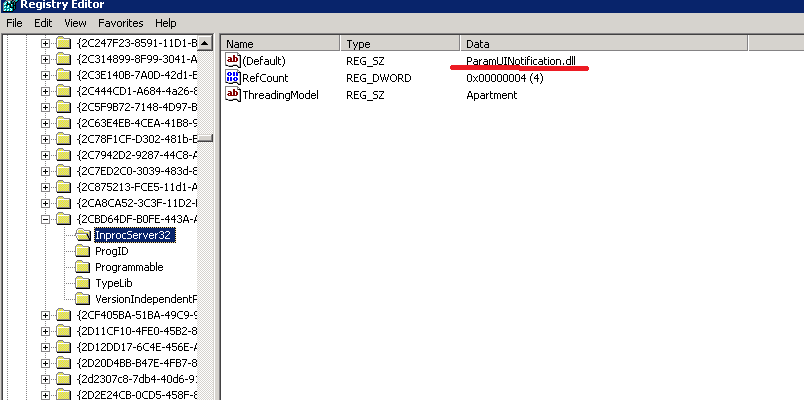
4 check if the above dll exists in the VuGen installation folder\bin\
5 If it’s there, run the following command to register it.
Regsvr32 “c:\program files\hp\loadrunner\bin\ParamUINotification.dll”
Please replace c:\program files\hp\loadrunner\bin to the actual path of VuGen
6 Make sure you will get the following pop-up.

Note: If you installed previous version of LoadRunner\VuGen on the same machine, please follow the steps in the following KB to make a clean uninstallation before you install the new version of LoadRunner\VuGen, otherwise you may face this issue too, but unable to find the DLL file in LR folder and register it, becasue the DLL may be used by the old version of LR and no longer used in the new version of LR.