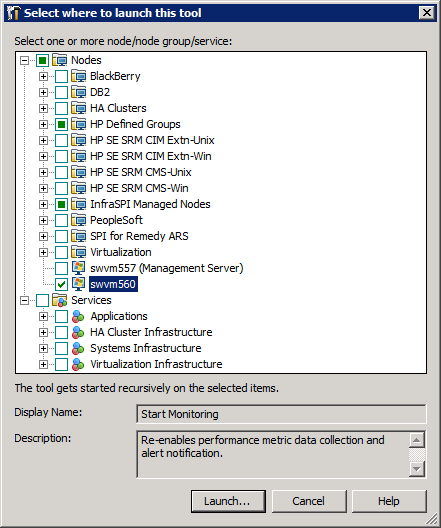This document has not been formally reviewed for accuracy and is provided "as is" for your convenience.
Summary
Error
When deploying instrumentation to a SQL server the following error may occur:
EventID: 0x00000400 (1024) - (PMD1248) Failed to deploy the instrumentation file 'dbspierrlogppm.exe' to node 'NODE NAME'. The agent API returned the following errors:
(depl-81) Unable to deploy 'dbspierrlogppm.exe' to node 'NODE NAME'.
(depl-400) Message returned from the target node:
(depl-81) Unable to deploy 'dbspierrlogppm.exe' to node 'NODE NAME'.
(xpl-85) open(C:\ProgramData\HP\HP BTO Software\bin\instrumentation\dbspierrlogppm.exe) failed.
(RTL-13) Permission denied
Cause
Fix
To solve this problem the following actions need to be followed:
1. From the MMC console please access the DBSPI tools at:
"Tools -> DB-SPI-> Admin Windows"
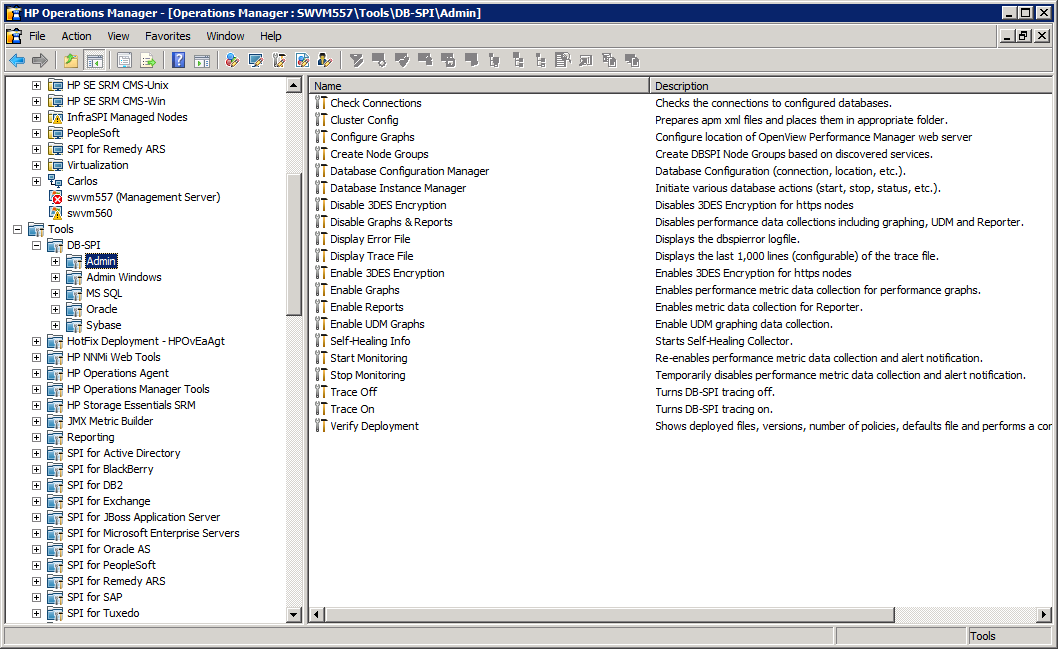
2. After run the tool "Stop Monitoring" against the node where the deployment fails.
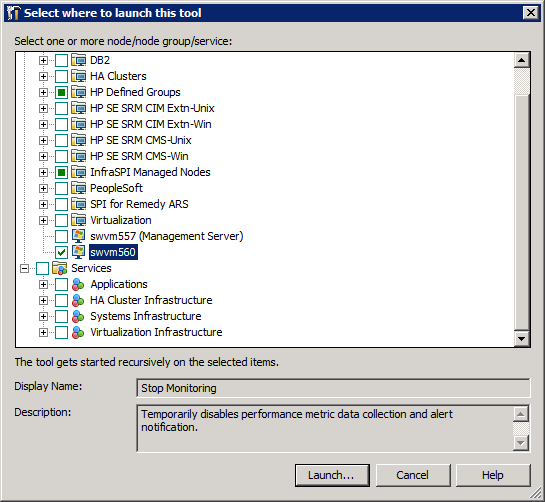
3. Once the tool finishes it should be possible to successfully deploy the instrumentation.
4. After run the tool "Start Monitoring" against the node where the deployment fails.