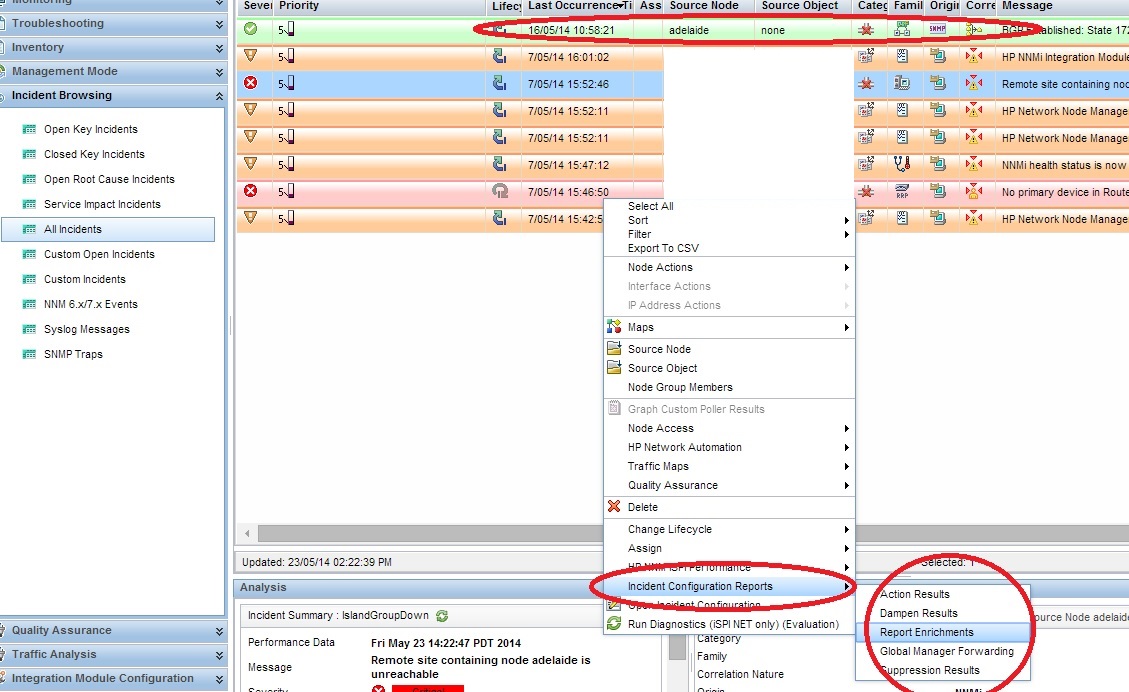Summary
NNMI 9.20 contains a report that NNMi adminstrator can execute when any particular incident arrived to NNMi. This document describe more detail about this report.
Question
NNMI 9.20 contains a report that you can execute when any particular incident arrived to NNMi . This menu enables you to view a report of the following incident configurations:
- Action Results
- Dampen Results
- Enrichment
- Global Manager Forwarding (NNMi Advanced - Global Network Management feature)
- Suppression Results
This feature will help you viewing an incident configuration .
- (NNMi Advanced - Global Network Management feature). On a Regional Manager, reportswhether NNMi forwards occurrences of the selected incident configuration to Global Managers.
- The configuration settings (Interface, Node, or Default) NNMi is using for a selected incident.
- Whether the selected configuration (Suppression, Enrichment, or Dampening) is enabled.
- Whether NNMi found any matches for a Payload Filter for the selected configuration
- (Suppression, Enrichment, or Dampening).
- These reports are useful when you want to change an incident configuration and need to determine
- which settings have been configured, and therefore which settings you might want to change, forthe incide
Answer
NNMi administrators can find these reports following these steps.
1.Selet the incident
2.Right click on the incident
3.Select the report of the configuration the Administrator would like to validate.