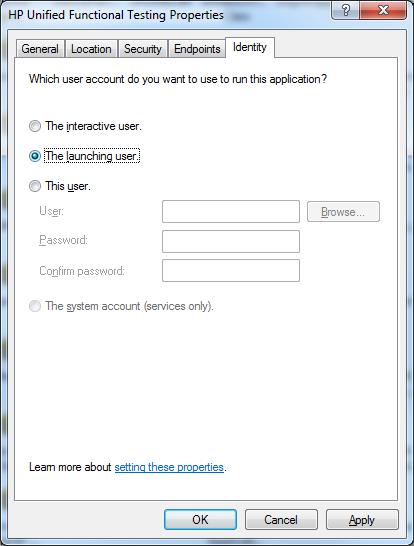Summary
When attempts to launch a UFT test from ALM 11 the error "Unspecified Error" appears in the automatic runner.
Error
When attempts to launch a UFT test from ALM 11 the error "Unspecified Error" appears in the automatic runner. This happens when UFT is open on the target machine and does not matter if it has a test loaded or not, and a limb attempts to start the test remotely. Happens only for remote execution
Cause
The DCOM user does not have enough permissions
Fix
Switch the user to “launching user”
In order to change it, please follow these steps:
Go to Start -> Run
Type: dcomcnfg
Navigate through the following path:
Component Services -> MyComputer -> DCOM -> right click HP UFT -> properties -> identiy tab
Select the “launching user” option.