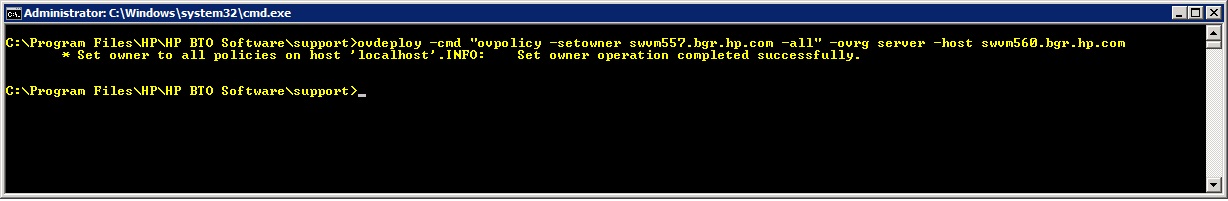Summary
Error
When issuing the command with the following syntax the error below will be shown:
C:\Program Files\HP\HP BTO Software\support>ovdeploy -cmd "ovpolicy -setowner swvm557.bgr.hp.com" -ovrg server -host swvm560.bgr.hp.com
ERROR: (depl-86) Unable to execute command 'ovpolicy -setowner
swvm557.bgr.hp.com' on node 'swvm560.bgr.hp.com'.
(depl-400) Message returned from the target node:
(depl-86) Unable to execute command 'ovpolicy -setowner
swvm557.bgr.hp.com' on node 'swvm560.bgr.hp.com'.
(depl-301) Command 'C:\Windows\system32\cmd.exe /C "ovpolicy
-setowner swvm557.bgr.hp.com' terminated with an error:
ERROR: (conf-482) No policy selection. Specify a valid policy.
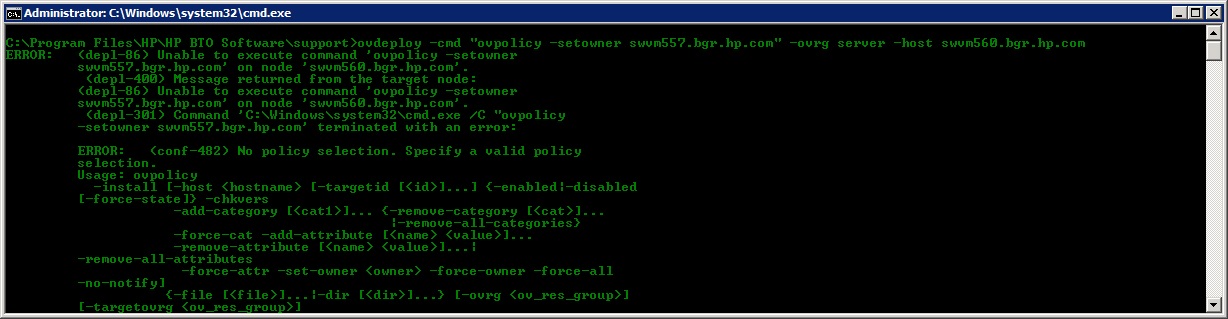
Cause
This is caused by a missing attribute. The correct syntax is:
C:\Program Files\HP\HP BTO Software\support>ovdeploy -cmd "ovpolicy -setowner swvm557.bgr.hp.com -all" -ovrg server -host swvm560.bgr.hp.com
* Set owner to all policies on host 'localhost'.INFO: Set owner operation completed successfully.