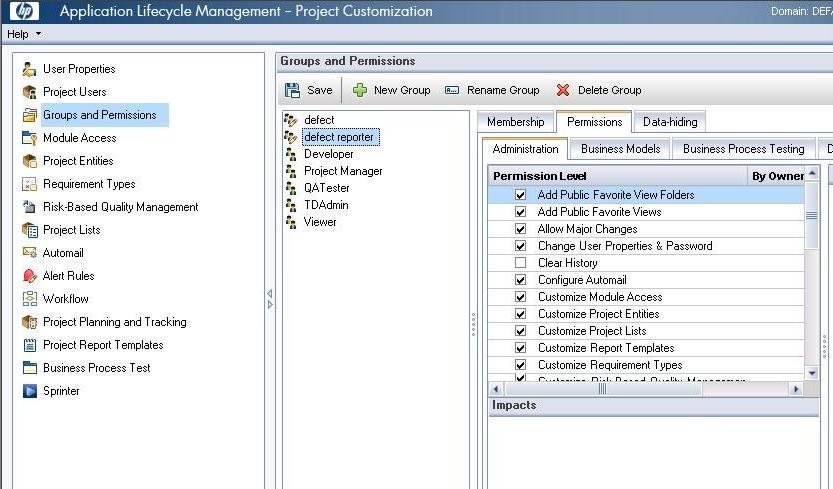Summary
Question
Answer
In ALM, one can preserve a log of values for the system and user fields for a project. When the history data is no longer needed, One can choose to delete the data from the ALM project.
For example: if one has successfully run the test sets that is created, One may want to clear the test history from the project.
One can choose to clear all history data, or select a specific entity or field whose history one want to clear.
In addition, One can choose to delete history data up to and including a specific date. ALM clears the data displayed in the History tab of the corresponding modules.
One can clear the history from Clear History dialog box by following the below steps:
1) Login to ALM project
2) On the masthead, select Tools > Clear History
3) The <Clear History> dialog box pop-up screen appears
4) Select the <Entity> whose history to be deleted.
5) Select the <Field> (for the selected entity in step (4)) whose history to be deleted.
6) Select <Until Date> in order to delete the data up to and including the selected date.
One can restrict the ALM users from deleting the history data by removing the user permissions.
This can be done by disabling the user access from the Groups and Permissions module under Tools > Customize option. Below steps are as follows:
1) First create a <New Group> under <Groups and Permissions> based on the default groups available in ALM
2) Uncheck the <clear history> checkbox in the <Administration> heading under <Permissions> Tab
3) Save the changes under <Project customization>
4) Log in to the project with the user credentials of that <specific user group> (created in Step:1)
5) The respective user who belong to that <specific user group> will not be allowed to perform clear history. The user will encounter an error as follows:
Error: No Permission to remove an item.
Below screenshot shows how the above mentioned can be done: