Summary
Unable to do Text Search in different projects, results in "No Records found"
Question
The Text Search results in "No Records found" even though the words being searched are included in the requirements for those projects. Text Search is enabled in the SQL database. Also the option Enable/Rebuild Text Search was used without success.
Answer
In case the option to Enable/Rebuild Text Search does not work, you can go through the following steps:
1- Backup the Data Base of the project,
2- Access the DB of the project through SQL Management Studio
2- Access the DB of the project through SQL Management Studio
3- Expand the DB of the project and follow this path:
Storage --> Full Text Catalog
Storage --> Full Text Catalog
4- Delete the catalog as shown in the image below.
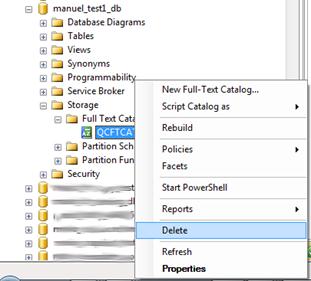
5- From Site Admin Rebuild the Text search with the option Enable/Rebuild Text Search
6- Check if it works now.