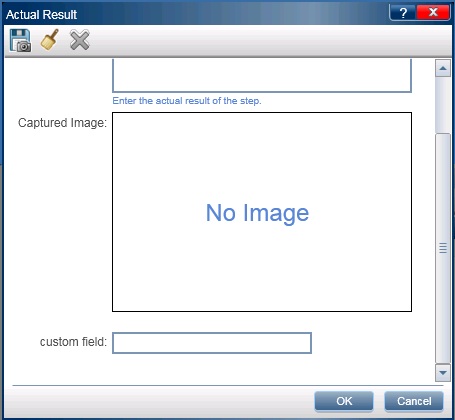Summary
This article explains about places where Test step UDF will be found in Sprinter.
Question
When an UDF is added for Test Step entity in Application LifeCycle Management (ALM ) project customization , where can we find it during the Test run in Sprinter ?
Answer
Below is a screenshot which shows where the UDF by name 'custom field ' will be seen in ALM when a New Step is created :
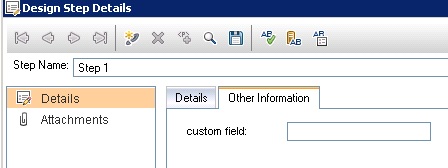
In Sprinter , during test run , the UDF will be available in the 'Actual result' window. During the run , click on the 'Actual Result' icon from the Steps Side bar which shown in below screenshot :
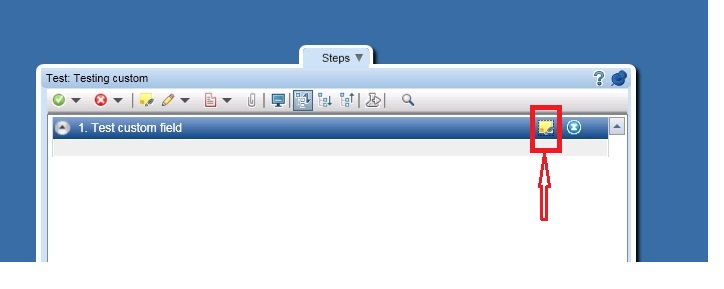
The resulting Actual result window will contain the UDF as shown in below screenshot :