This document has not been formally reviewed for accuracy and is provided "as is" for your convenience.
Summary
Error
One may encounter following error while accessing ALM in the server machine using Internet Explorer after installation of patch 16 for ALM11:
Error: windows has blocked this software because it can't verify the publisher.
Please refer the image below:
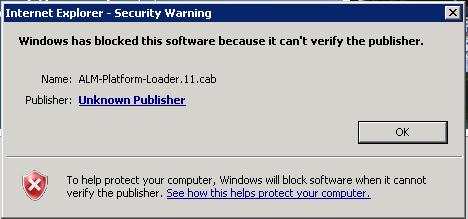
ENvIRONMENT : ALM 11 Patch 16.
Cause
Fix
In order to resolve the issue, follow the below steps to disable the IE security settings.
1) Open the Internet Explorer browser
2) From the menu, Click Tools
3) Click on Internet options
4) Go to Advanced Tab and Uncheck the below check boxes under the Security heading:
(a) Check for publisher's certificate revocation
(b) Check for server certificate revocation
(c) Check for signature in downloaded programs