Summary
Question
Answer
The Update Type values are in globallists $G.im.activity.type, which comes from Filename: activitytype, with Limiting SQL: table="probsummary" and visible="YES".
Check acitivitytype table, some additional entries are found, they may have been created by the SM 7 to SM 9 upgrade process. When the duplicates are deleted, the problem is resolved.
Note: With the 9.32 release, alternatively Update Type now can be defined using the scmessage table (to support localization) instead of just using a select statement from the activitytype table. This is not covered in this document.
Here are the steps to find out "Where this information is entered or available?":
01_IM10003.png
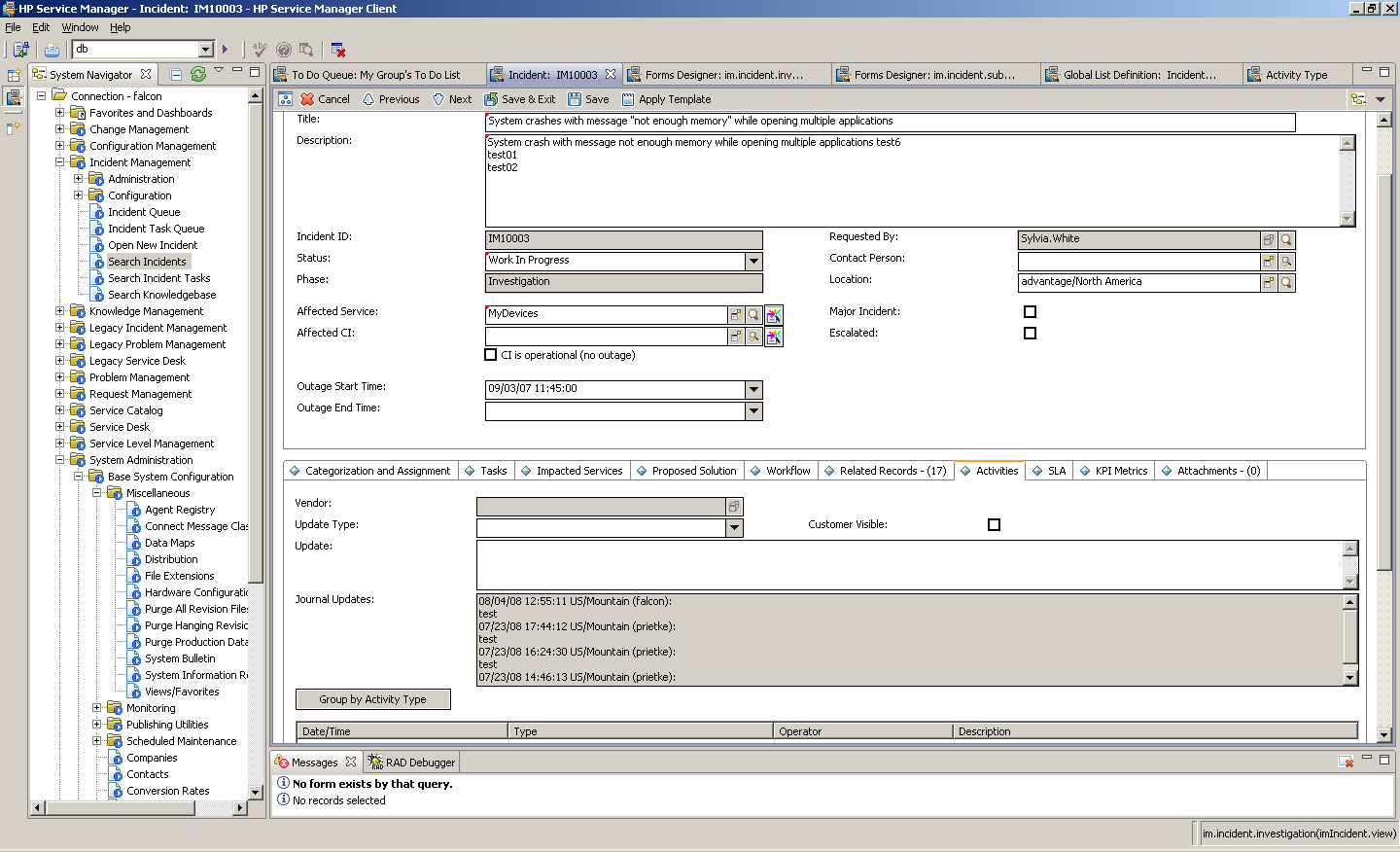
Display any open Incident so we can check which form is used: im.incident.investigation.
02_fd_im.incident.investigation.png
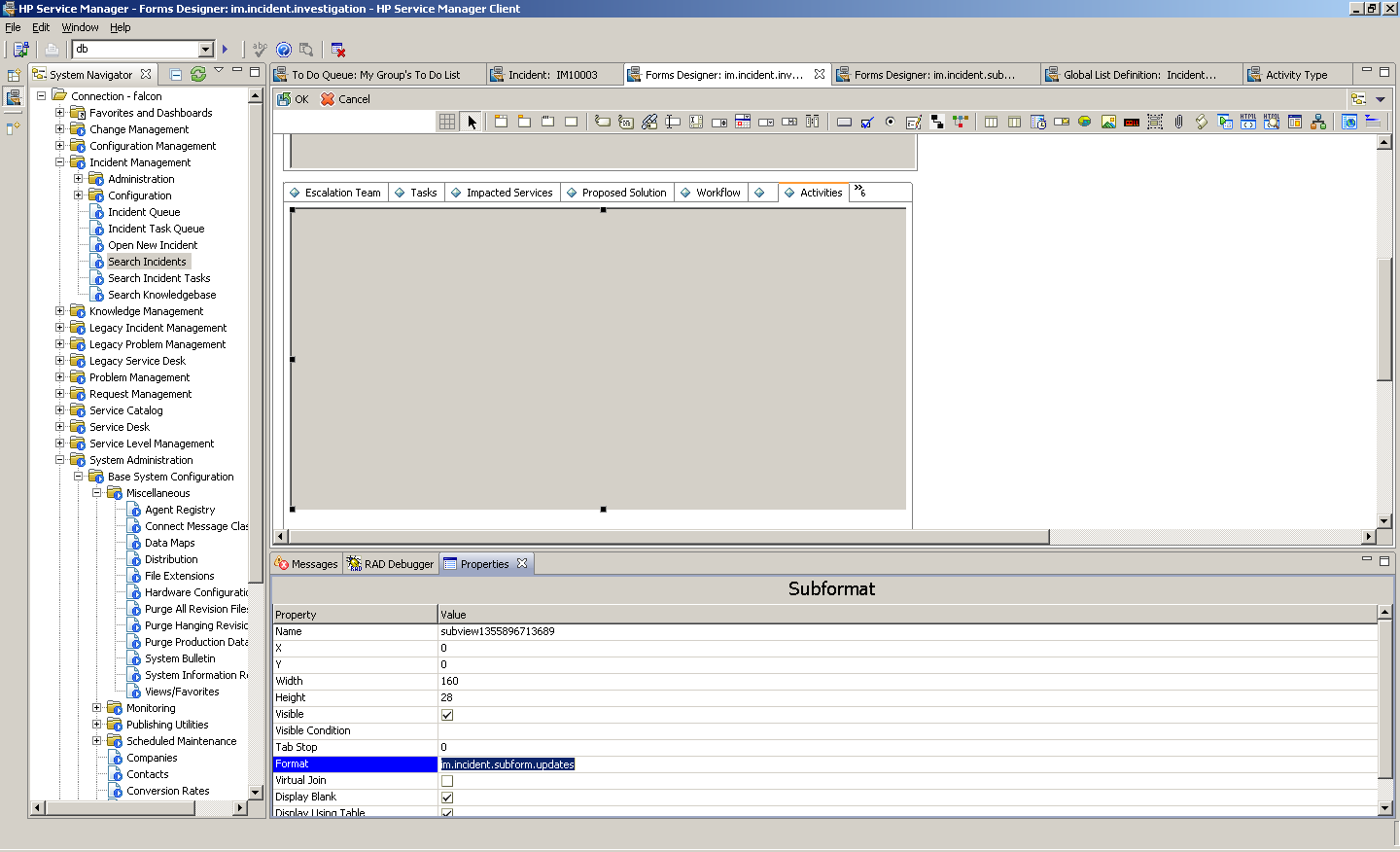
Use fd to check the specific field in the form. It turns out a subform is used.
03_fd_im.incident.subform.updates.png
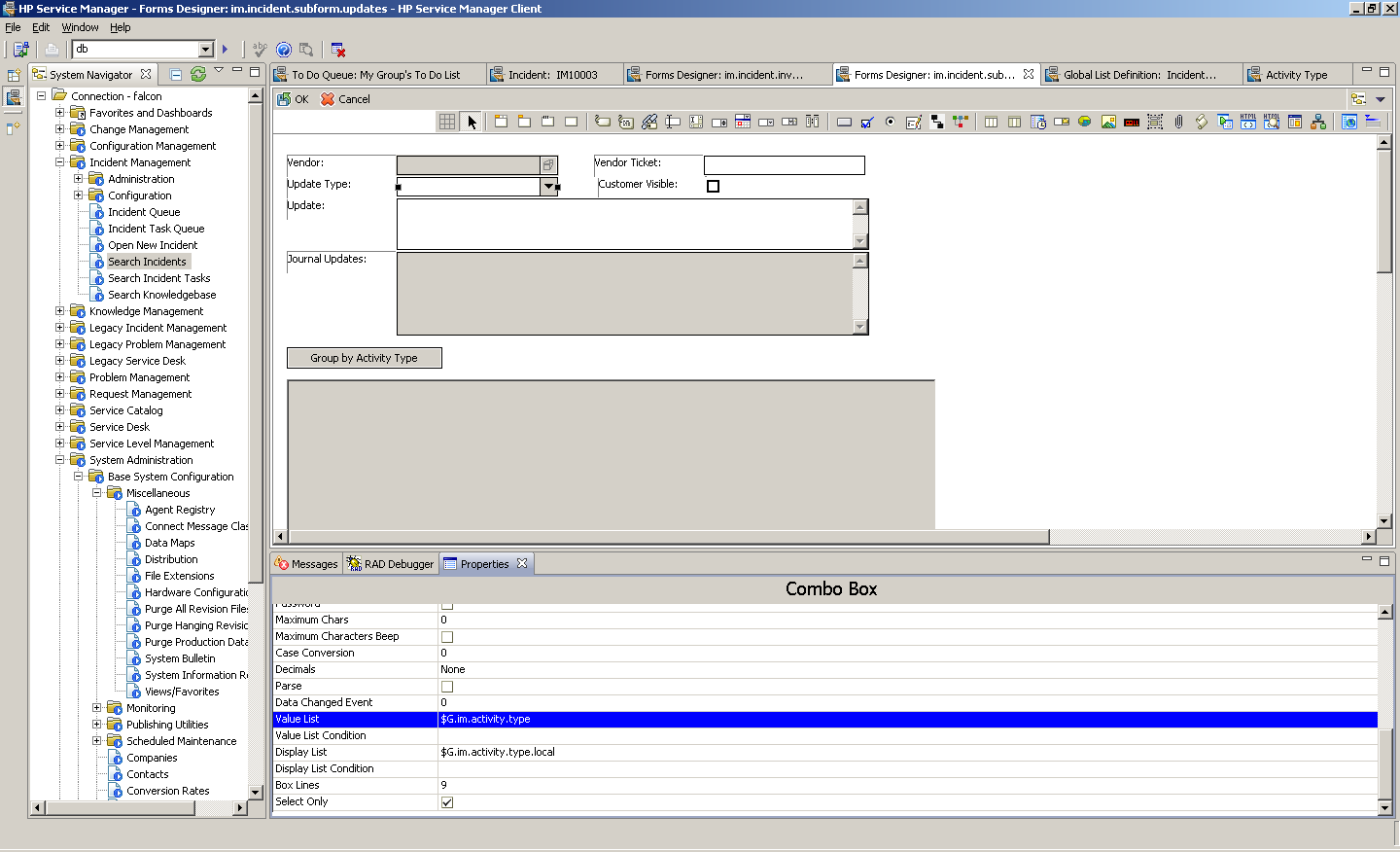
Check the subform. Find out the field uses a globalists $G.im.activity.type.
04_globallists_$G.im.activity.type.png
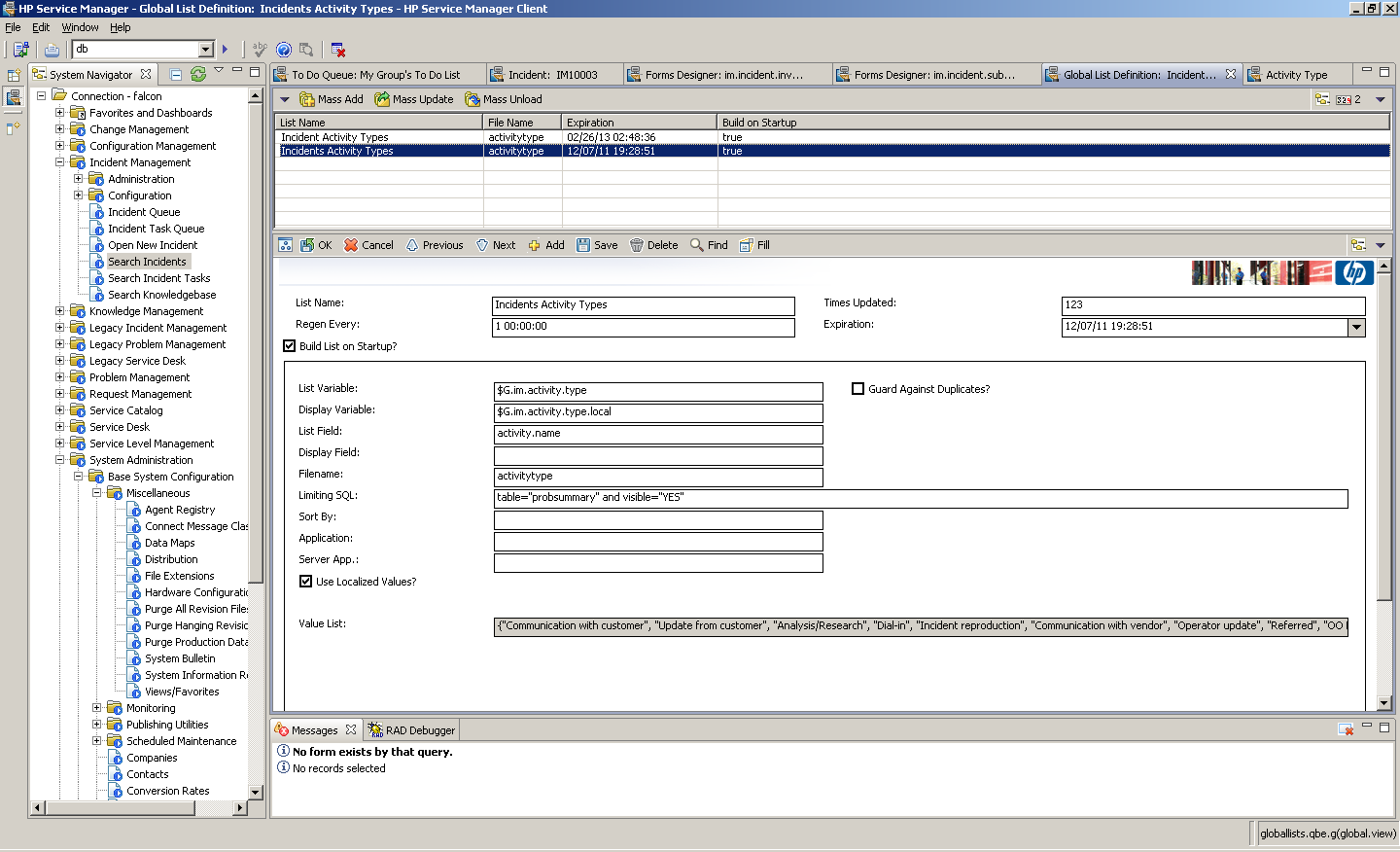
Check the globallists. With option "Use Localized Values" checked, the display value get values by searching table activitytype using query: table="probsummary" and visible="YES".
05_db_activitytype.png
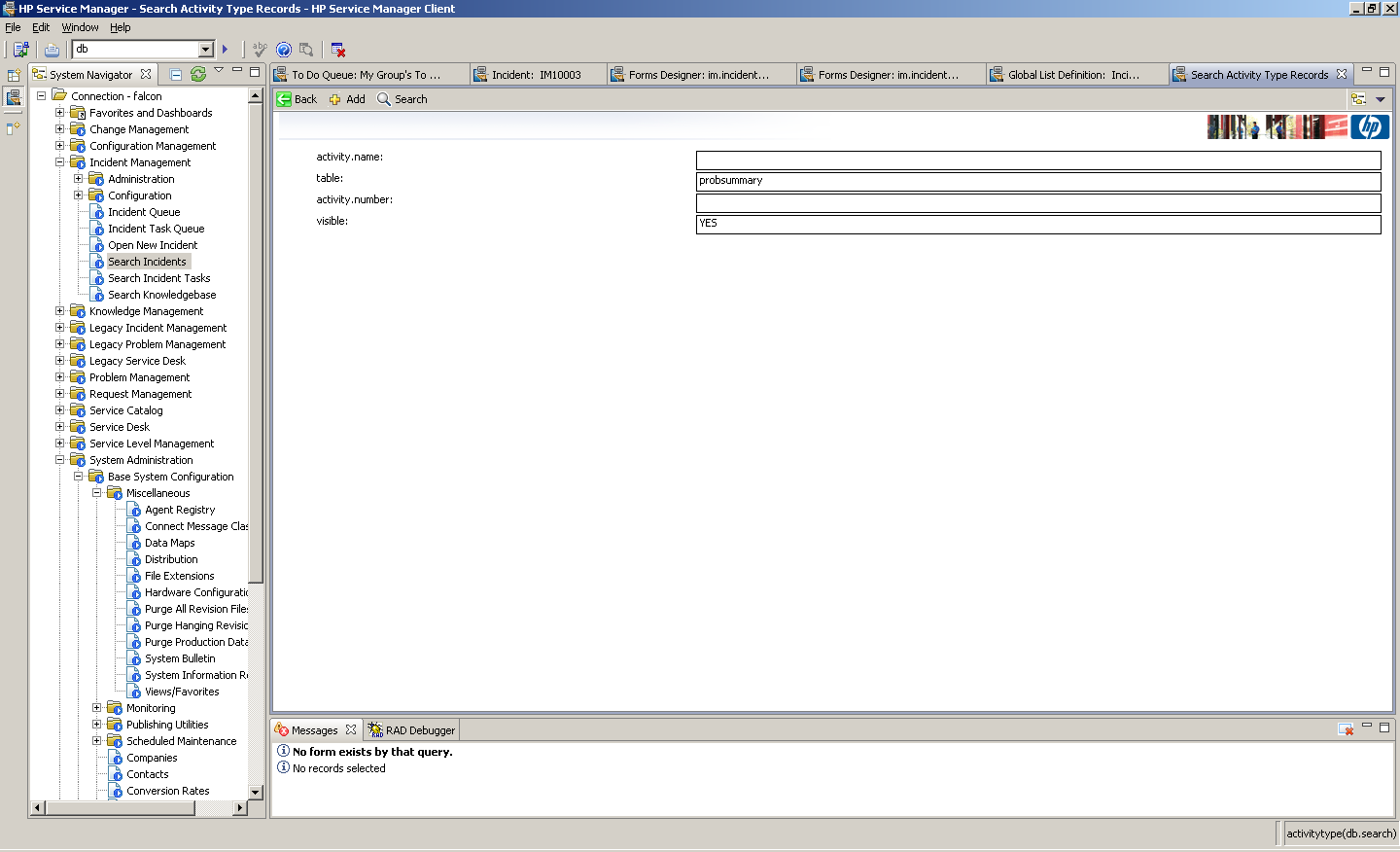
06_db_activitytype.png
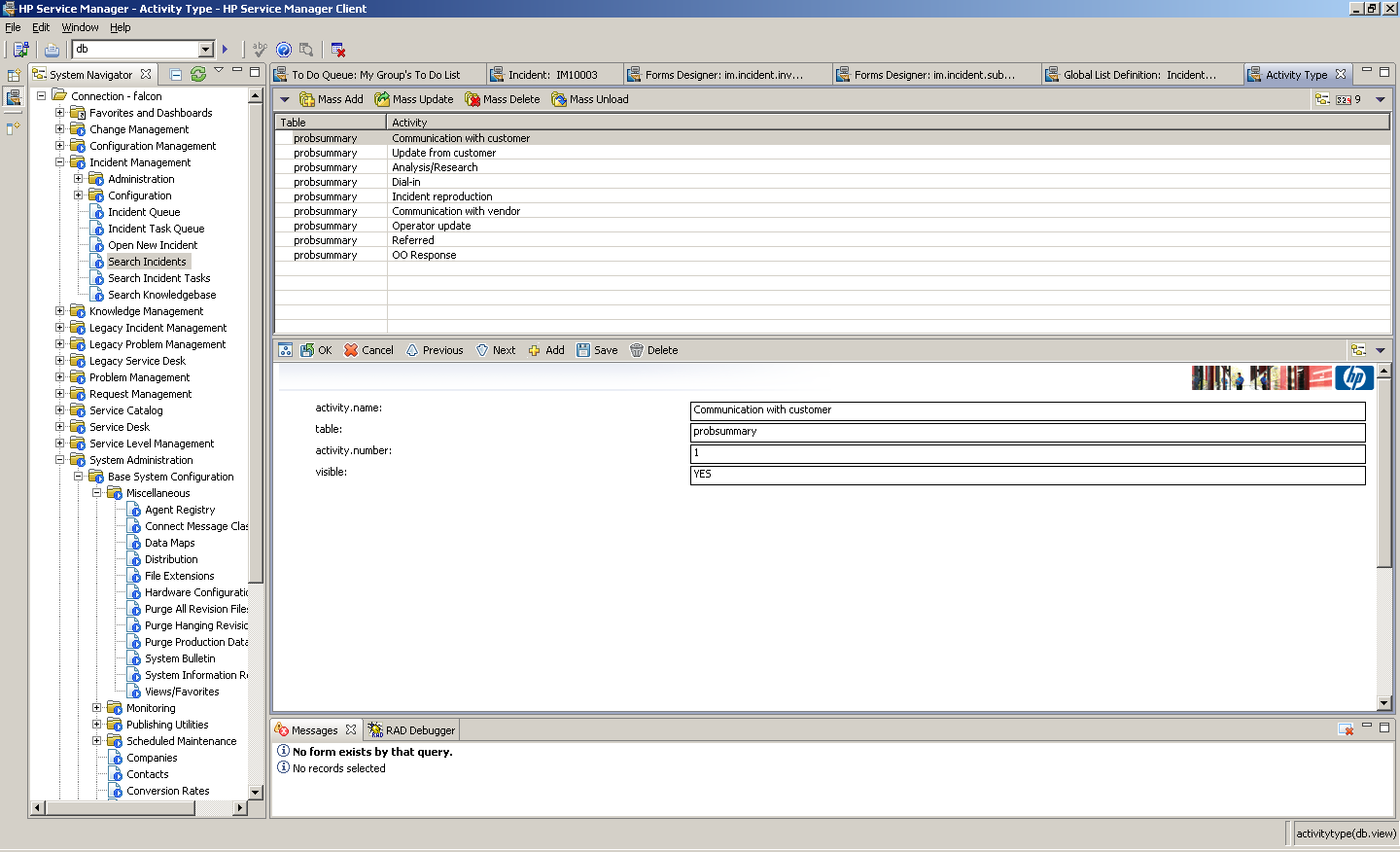
Check the table using the query.