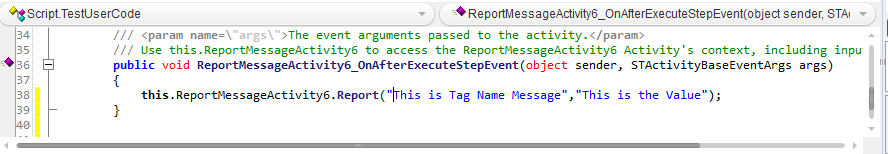Summary
The Report Message activity allow Users to enter data into the RRV and it can also be modify programatically.
Question
There are scenarios where Users need to add custom data or information into the Run Result Viewer (RRV) when working with Unified Functional Testing (UFT) API (or Service Test) scripts, then the Report Message activity can be used.
Related Topics:
Answer
How to use the activity:
-
Expand the Miscellaneous Standard activities tree from the Toolbox pane.
-
Drag and Drop the Report Message activity into the canvas.
-
Go to the Properties pane.
-
Select the Input/Checkpoints option.
-
Enter the data into the Message field.
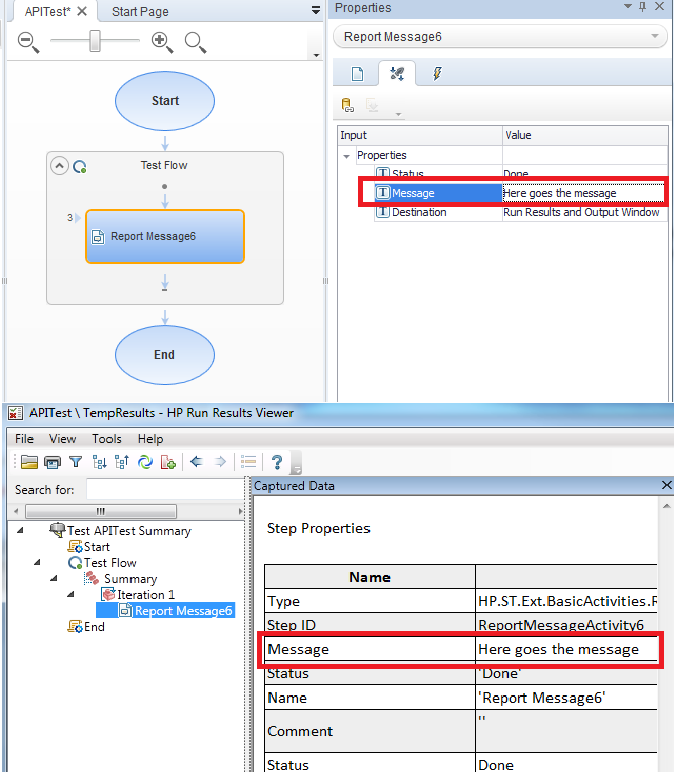
Note: This activity will report some log traces to Output pane as well.
How to modify it programmatically:
- Use the following statement:
This.Report_Message_Activity_Name.Report(Parameter_Tag_Name, Parameter_Value);