Summary
Question
Answer
The following steps show how to configure monitoring over the firewall. In this example the components used are:
MI Listener : 192.168.188.128
Monitored server: 192.168.188.216
Follow these steps to configure Performance Center:
1) A Location with "Over Firewall" option should be set up in Lab Management;
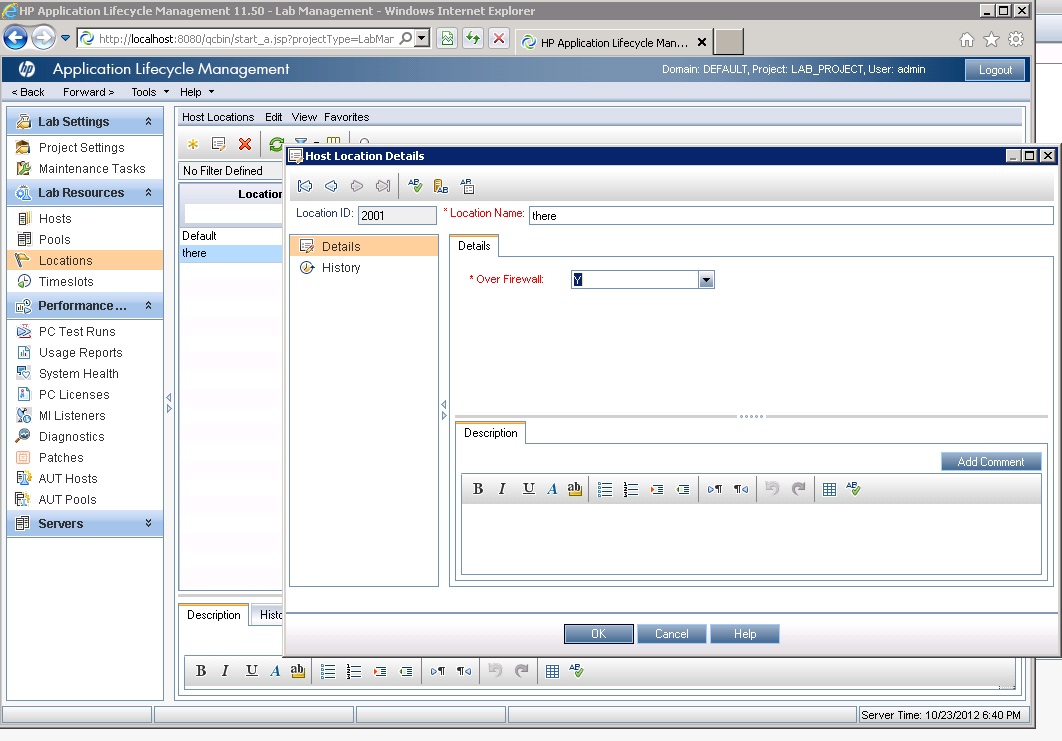
2) MI Listener should be configured on Lab Management with required purposes;
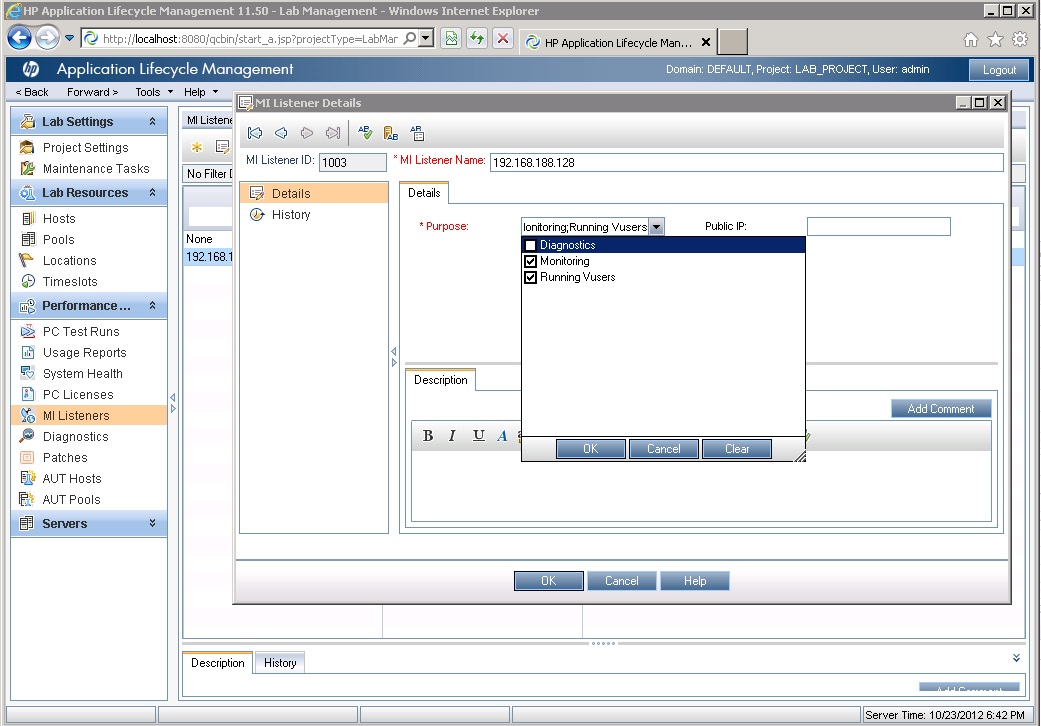
3) A Monitor over the Firewall should be defined in the Test Resources with the required MI Listener and Machine Key;
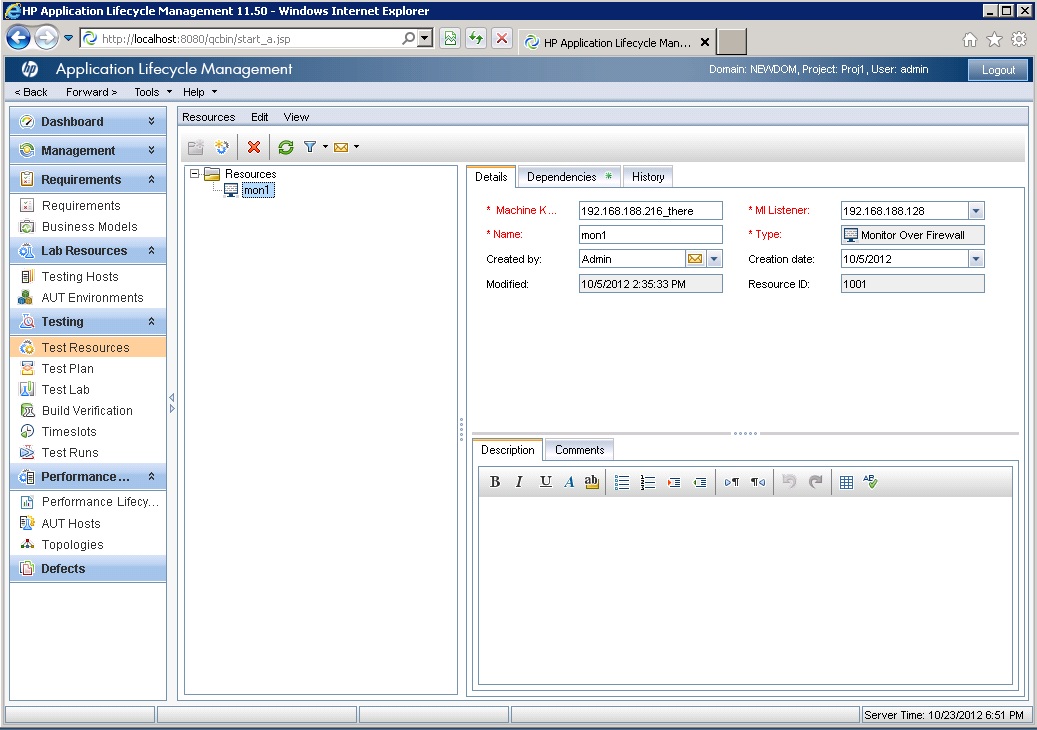
4) MI Listener configuration is not changed and set up as default;
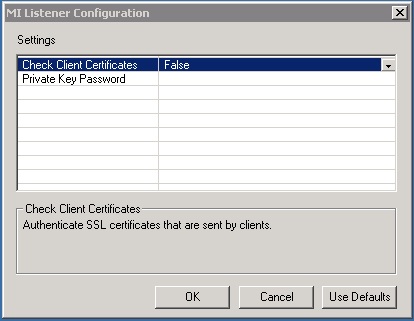
5) The configuration on Load Generator should have the "Enable Firewall Agent" option checked and MI Listener and Local Machine Key should be defined. Monitor Configuration should be set up;
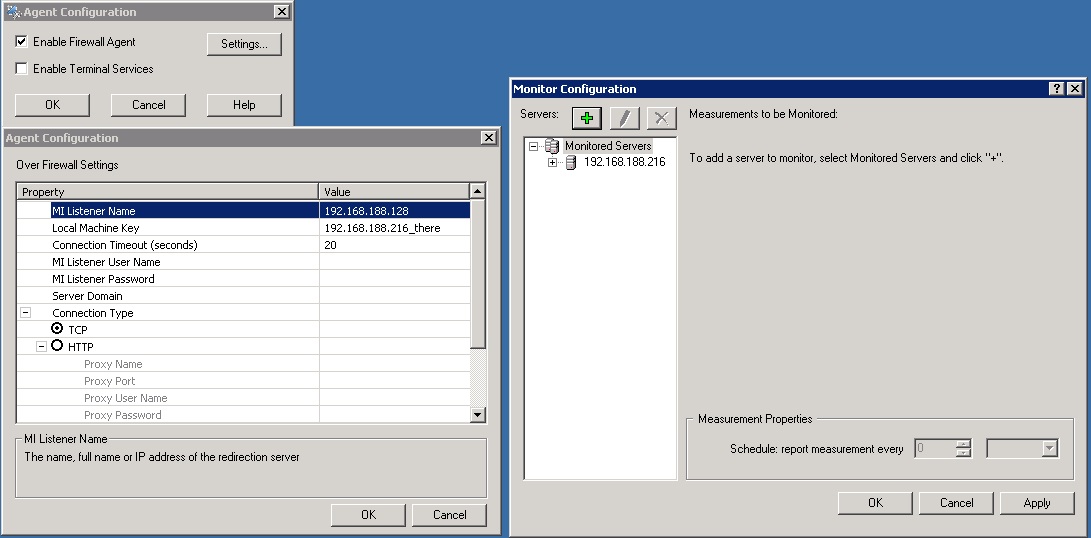
Detailed information can be found on the Performance Center Installation Guide "Working with Firewalls" Chapter.