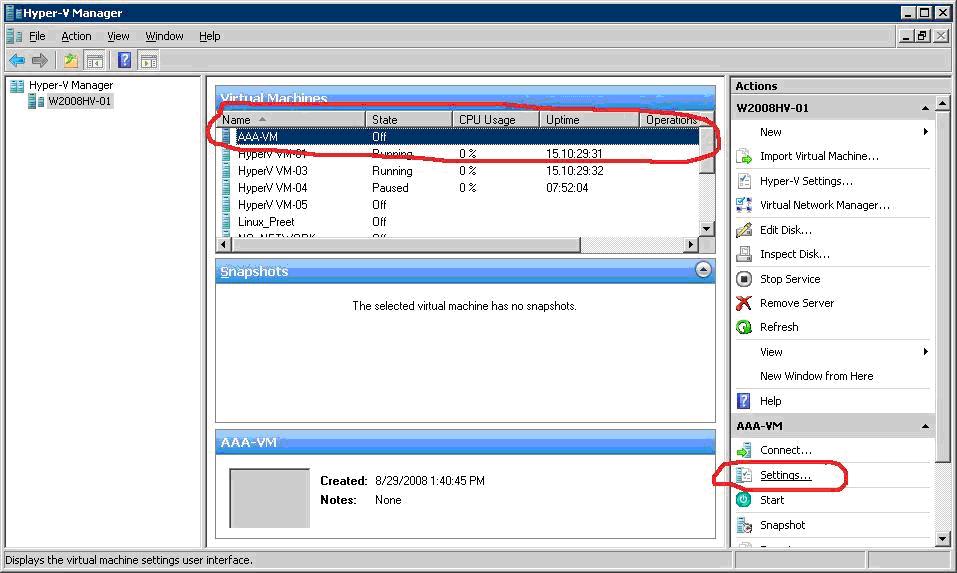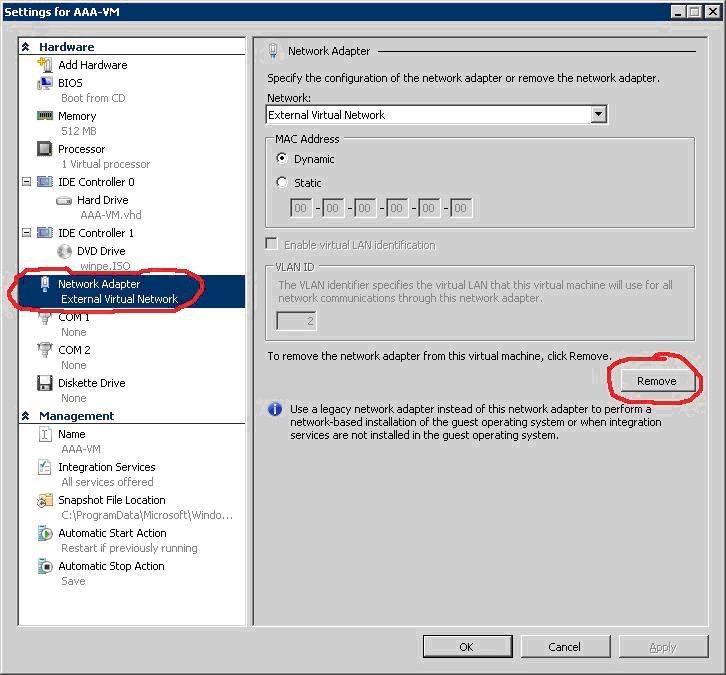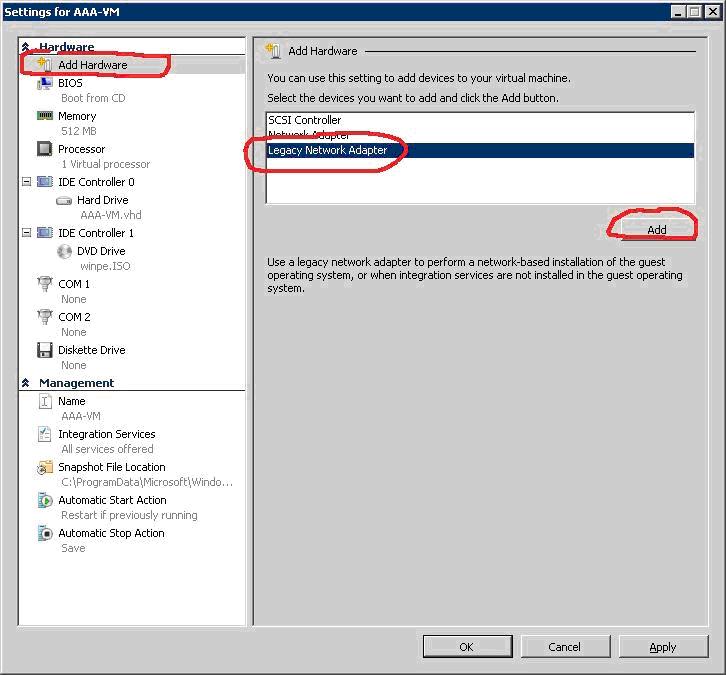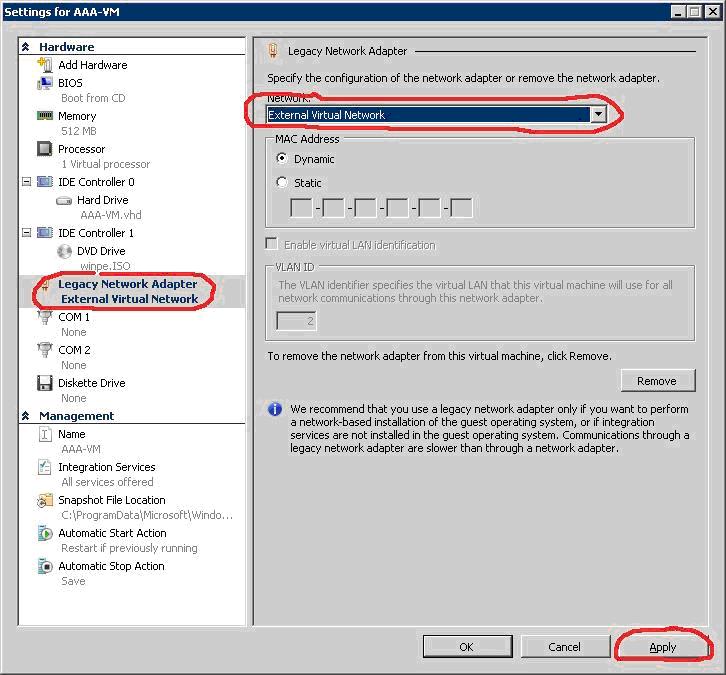Environment
Situation
Overview
This article explains the requirements for HyperV target VM NIC configuration when used with the PlateSpin Portability Suite.
Applies to: Portability Suite
Details
To allow for P2V conversions to HyperV target host machines a VM must first be created on the HyperV host. The VM is then booted with PlateSpin's WinPE ISO to simulate a P2P conversion.
WinPE requires that Legacy network adapters be installed on the VM.
To install Legacy NICs:
1. Create the VM as desired.
2. Edit the settings of the newly created VM.
3. Remove the network adapter.
4. Add a new Legacy Network Adapter.
5. Ensure that the new adapter is connected to the external network.
6. Boot with the WinPE ISO and continue with the conversion setup.
If you have any questions regarding this article, please contact: support@platespin.com