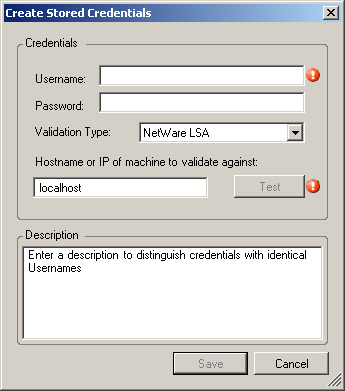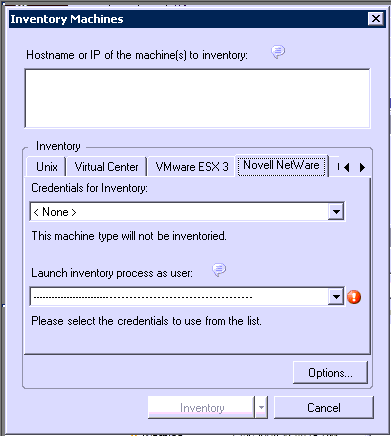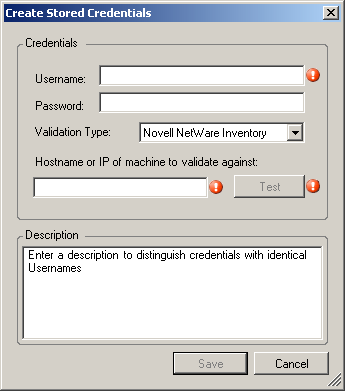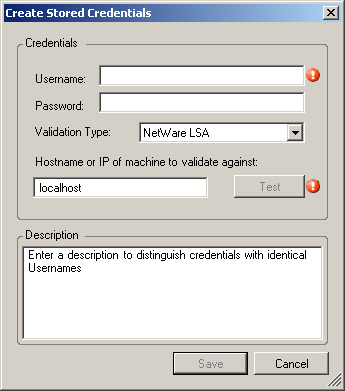** Note: Recon 3.5 HF1 must be already applied before attempting this.
1) When you choose to Inventory a Novell Netware server you must change the Inventory tab to āNovell NetWareā.
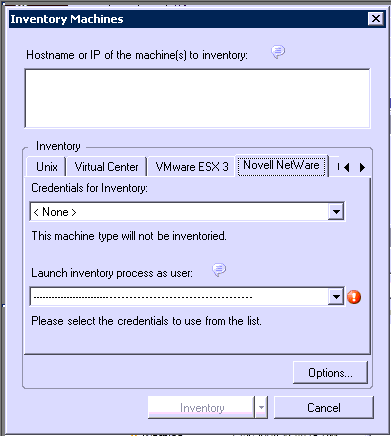
2) There are 2 DIFFERENT credentials that have to be entered here.
a) The āCredentials for Inventoryā Ć Novell NetWare credentials in the format of (Context.Username) [This will not work with standard Novell NetWare credential format of ā.ou.ou.cn.usernameā]b) The āLaunch inventory process as userā Ć Windows credentials local to the Recon server that will be used to access Novell NetWare Client and itās DLLs.
3) When entering Novell NetWare credentials in the following window, the āUsernameā has to be (Context.Username) as stated above and the access of this account can be validated by having the customer connect to the Novell NetWare server with the Novell NetWare client and using these credentials and connect to the following share of that server:
http://NetWareServerIP/sys/system
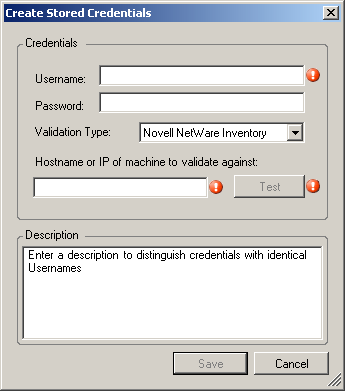
4) When entering the āLaunch inventory process as userā credentials in the following window the āUsernameā must be in the āhostname\usernameā or ādomain\usernameā format.
** Note: When entering the āhostname\usernameā credentials here the localhost MUST be the actually hostname and not ālocalhostā as we cannot validate that here.
Also note that the credentials entered but have the following access to the Recon server and it is not good enough for the group to have this access. It MUST be the account itself:
- Act as part of Operating System
- Create Token Object
- Replace process level token