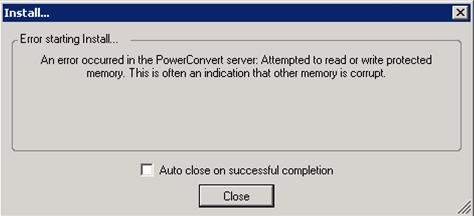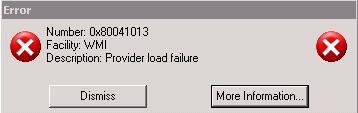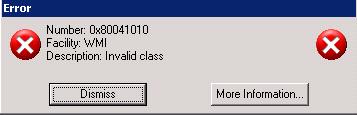Environment
Situation
When attempting to install the block-based components the job fails with the following or similar message:
"An error occurred in the PowerConvert server: Attempted to read or write protected memory. This is often an indication that other memory is corrupt"
Resolution
This issue occurs when the source machine is missing networking components within Portability Suite. Essentially, the discovery process could not obtain the network information from the source machine. Confirm the missing networking components by viewing the properties of the source server within the PlateSpin Client.
For more information please contact your third-party vendor.
Additional Information
Confirm the reason for missing networking information
Run the following steps from the PlateSpin Server.
- Click 'Start' --> 'Run' --> Type 'wbemtest'
- Click 'Connect'
- Change 'root\default' to '\\<Source Server>\root\cimv2'
- Input the user name and password of the account used to discover the machine
- Click 'Connect'
- Click 'Query'
- Enter the following query (without quotes) "SELECT * FROM Win32_NetworkAdapter where MACAddress <> NULL"
- The screenshots below indicate a corrupt WMI provider for the network components.
Remote WMI test:
Same query's result when run locally:
Most commonly this is caused by a corrupt WMI provider on the source machine. Often due to third party network management utilities such as the Broadcom Management suite.