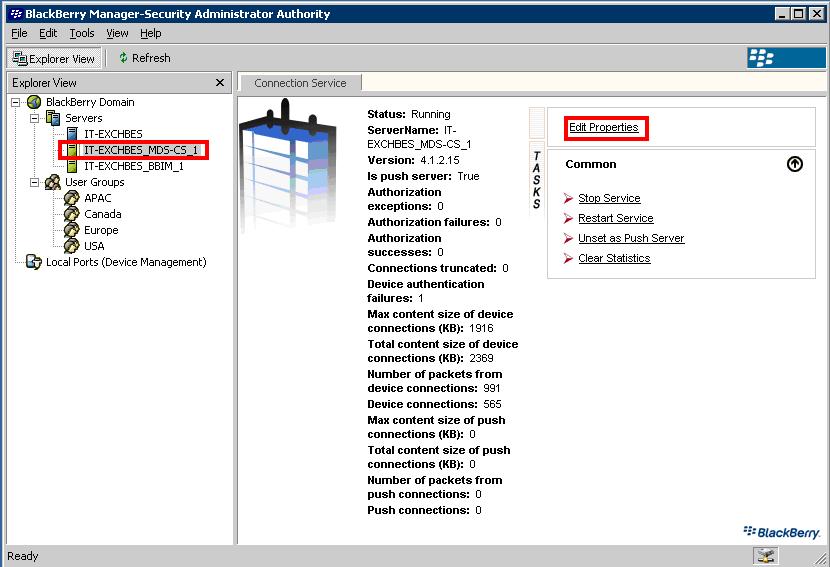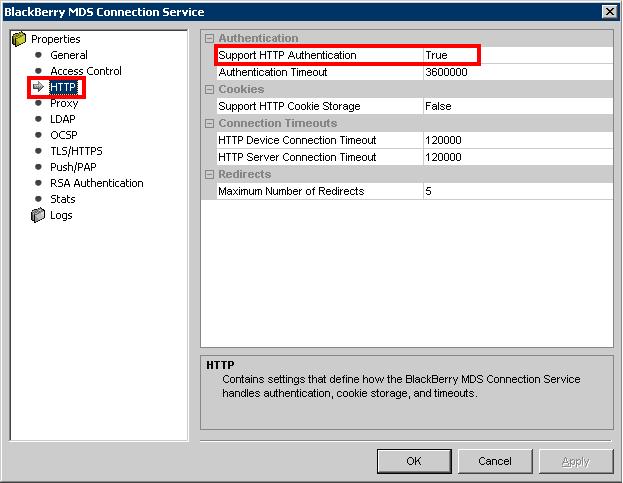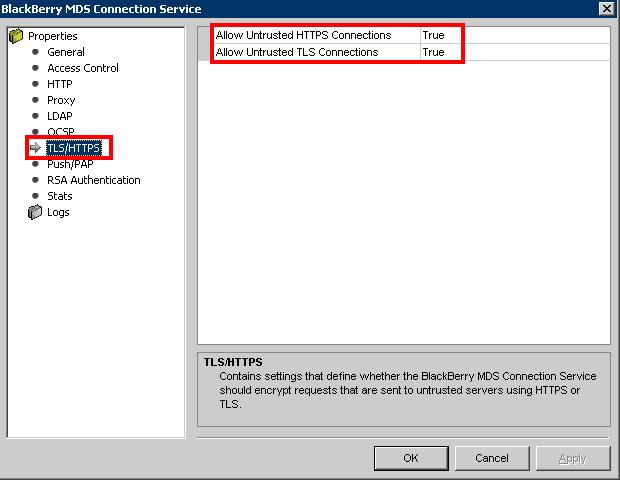Environment
Situation
Resolution
In order to be able to remotely manage your Forge Appliance remotely through a BlackBerry device, some additional configuration needs to be performed on the BES server in order to allow the authentication required by the Forge Management Website to work correctly. As well it is necessary that the BES server have routable access to your Forge.
NOTE: Please consult with your BlackBerry Enterprise Server administrator before making any of the below changes.
1- Open your BlackBerry Manager, and select <BlackBerry_Enterprise_Server_name>_MDS-CS_1
2- Select "HTTP" under the "Properties" section, and set the "Support HTTP Authentication" to "True", click "Ok"
3- Under the "TLS/HTTPS" section, ensure that the "Allow Untrusted HTTPS Connections" option is set to "True", click "Ok"
5- Restart the BlackBerry MDS Connection Service.
If you have any questions regarding this article, please contact PlateSpin Support: support@platespin.com