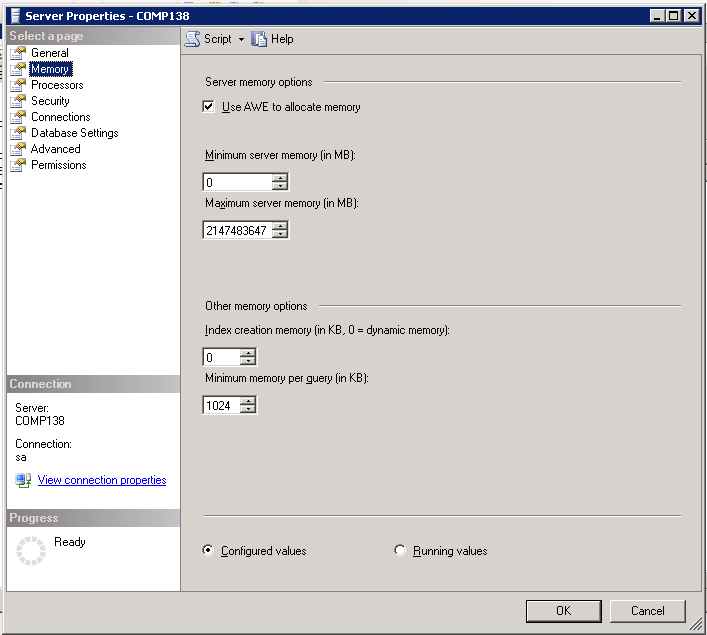Environment
Situation
PowerRecon 3.1 and above may become unresponsive at times when monitoring a large number of systems (2500+). When monitoring a large number of systems some tasks such as import/export and report generation may take a longer then normal time to complete.
To improve the performance of the PowerRecon Server you must adjust some of the windows performance settings included with Windows 2000 and 2003.
Resolution
1. Modify the boot.ini to increase available application memory by adding the /3GB and /PAE switches.
multi(0)disk(0)rdisk(0)partition(2)\WINDOWS="Windows Server 2003, Enterprise" /noexecute=optout /fastdetect /3GB /PAE
2. Set the machine performance option to 'Adjust for best performance of Background Services"
Right click on My Computer, select Properties, click on Advanced, under Performance click Settings, under Processor Scheduling set the radio button to Background Services.
3. Modify the SQL database properties to use AWE to allocate memory.
Open SQL Server Management Studio, right click on the Server Name and select properties, select the Memory.
Make sure that "Use AWE to allocate memory" is selected and set the maximum server memory to the amount of memory in the server.
If you are still experiencing issues please contact PlateSpin Support at support@platespin.com