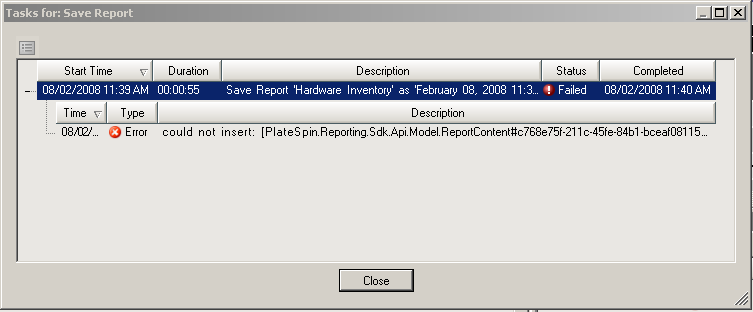Environment
Situation
The following article describes an error which may occur when trying to generate a report for a large number of servers in PowerRecon. The issue only affects PowerRecon installations based on virtual machines.
When trying to generate a report for a large number of systems you may receive the above error and the report will not be generated. This issue will generally only occur when PowerRecon is run from within a VM. This issue is due to overutilization of the resources assigned to the Virtual Machine that PowerRecon is hosted on.
Resolution
Solution: Add the CommandTimeout Value to the PlateSpin.DataBase.Config
1. Open My Computer and navigate to c:\program files\PlateSpin PowerRecon 3.2 Server\config
2. Open the PlateSpin.Database.config file using notepad
3. Before the last line which reads â</PlateSpin.Application>â add the following entry.
<add key="CommandTimeout" value="300"/>
</add>
4. Restart the PlateSpin PowerRecon monitoring Service and PowerRecon 3.2 Service and try to generate the report again.
If you have any questions regarding the above information, please contact support@platespin.com.