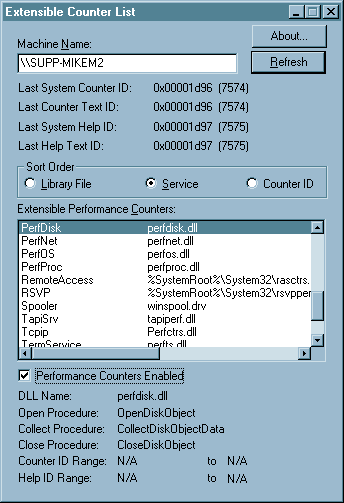Environment
Situation
The following article outlines the process for manually enabling and disabling Microsoft Windows 2000, and 2003 performance counters using extctrlst.exe
Resolution
PlateSpin PowerRecon gathers performance metrics from windows based systems using remote performance monitor counters. In certain cases the performance counters required for PowerRecon may not be enabled on the system that is being monitored and this may raise a warning for the server in question in the Data Center Explorer. In addition to the warning you may not be able to use the monitored server in any consolidation scenarios.
Counters can be enabled and disabled on Windows 2000 and 2003 servers using a Microsoft Resource Kit utility called extctrlst. This utility is available from the following location.
PowerRecon requires the PerfDisk, PerfNet, PerfOS, PerfProc, and TCP/IP counter groups to be enabled.
To confirm if these counters are enabled please launch extctrlst.exe and select each of the 5 counters groups listed above. Confirm that âPerformance Counters Enabledâ is selected for each of the 5 counter groups.