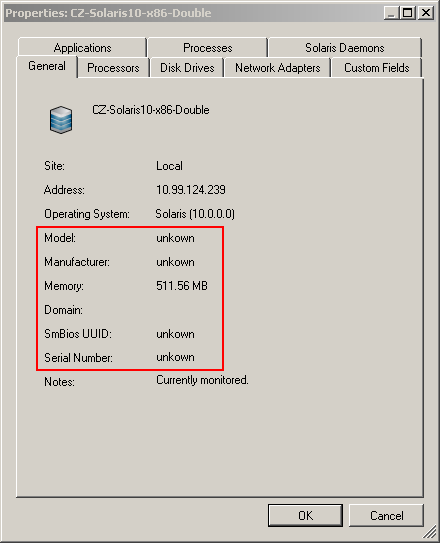Environment
NetIQ PlateSpin Recon
Situation
Overview
This article discusses an issue that may occur when trying to inventory a Solaris x86 based system. When adding a server to the inventory using a non root level account you receive the following warnings in the job log.
[PlateSpin::Inventory::SunOS::Machines::MachineSunOS] Can't open /dev/xsvc : Permission denied
[PlateSpin::Inventory::SunOS::Machines::MachineSunOS] Unable to retrieve BIOS information
[PlateSpin::Inventory::SunOS::Machines::MachineSunOS] Permission denied
In addition to the above warnings, when reviewing the properties of the newly inventoried systems the Model, Manufacturer, SMBIOS UUID, and Serial Number values are unknown.
Resolution
When trying to add a Solaris x86 server to the Recon inventory using a non root/sudo account multiple warning messages are displayed in the inventory job log. The Inventory process completes however when viewing the properties of the inventoried system some information is not displayed on the general tab. The fields not listed are Model, Manufacturer, SMBIOS UUID, and Serial number.
This information is gathered from the source server is by accessing /dev/xsvc which is used on Solaris x86 for bios information. In order to gather the smbios information Recon needs true root support.
The information that is not gathered is required by Recon to detect if the system in question is a virtual machine. As such these systems may not be inventoried as virtual machines.
To resolve this issue use a sudo or root account for the inventory.