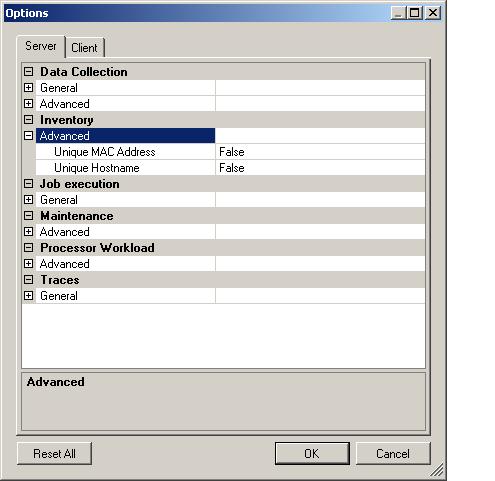Environment
Situation
This article discusses an issue that may occur when trying to add a server to the PowerRecon inventory. When adding a server to the inventory an existing server in the inventory list may disappear. In addition when trying to add a third server to the inventory the second server which was added previously also disappears.
Resolution
When trying to add a server to the PowerRecon inventory list a previously added server is replaced by the server which you are trying to add. This issue can occur if a system in the PowerRecon inventory has a SMBIOS UUID of all zeros or is the same as the new system we are trying to add to the inventory.
To resolve this issue change the unique MAC address or unique HOSTNAME field in the PowerRecon options menu to TRUE. To access this menu click "Tools", then "Options", then "Advanced" and set the values as needed.