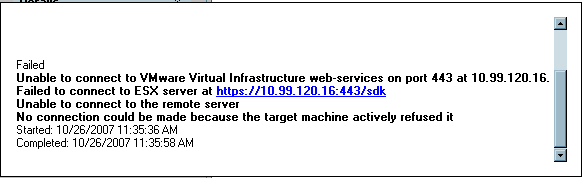Environment
Situation
During a discovery or conversion to a VMware Infrastructure 3 server, the job fails with the following error:
Resolution
The above error will typically occur if the /etc/hosts file on the ESX Server is misconfigured. The /etc/hosts files is used by ESX to internally resolve the address of the ESX server. If the /etc/hosts file does not contain both the localhost and hostname entries or the entries are incorrect it will cause the resolution of the ESX SDK address to fail. Below is the correct format for the /etc/hosts file.
# Do not remove the following line, or various programs
# that require network functionality will fail.
127.0.0.1 localhost.localdomain localhost
xxx.xxx.xxx.xxx hostname.platespin.com