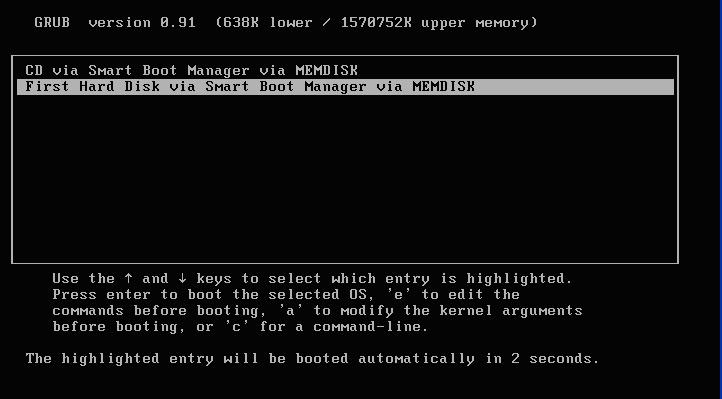Environment
PlateSpin Migrate
PlateSpin Protect
Situation
If the conversion has stalled or failed at the "Configuring Operating System" step, users should first determine the state of the target VM as in most cases the conversion may have actually completed.
This article provides information on how to clean up the target machine if the conversion has stalled or failed at the "Configuring operating system step"
Resolution
If it is determined that the target machine is in a usable state and the conversion has basically completed for all intents and purposes, users may need to do the following:
- Remove the PlateSpin Configuration Service
In certain cases the PlateSpin Configuration Service may still remain on the Target Machine (i.e. The user may have aborted the job or the Job may have stalled during the Configuring Operating System step). To remove the PlateSpin Configuration service, open the registry editor and delete the Entry HKEY_LOCAL_MACHINE\SYSTEM\ControlSet001\Services\PowerP2VConfiguration and reboot the target machine - Remove the %WINDIR%\PlateSpin directory
Delete the %WINDIR%\PlateSpin directory and reboot the target machine - [Target Virtual Machines only] Detach the virtual floppy image file
During the Configuring Operating System step, PowerConvert / Portability Suite attaches a virtual floppy image file to the target virtual machine to assist in the completion of the configuration step. In cases where the job has stalled or failed during this step but the target machine is still in a usable state, the virtual floppy image may still be attached to the target virtual machine. As a result when booting the target VM, users may see the following:
Users will just need to detach the virtual floppy image from the target virtual machine.