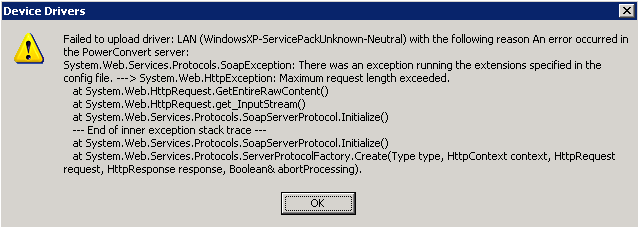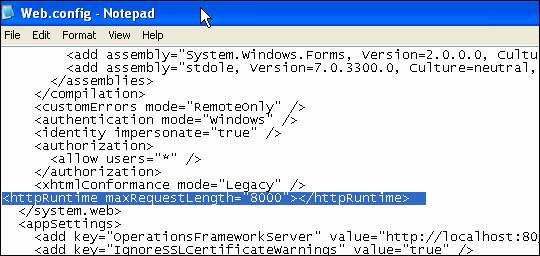Environment
PlateSpin Migrate
PlateSpin Protect
Situation
When attempting to inject drivers into the X2P Device Driver Manager, the following error appears:
PlateSpin.Athens.Sdk.AthensServerException: An error occurred in the PowerConvert server:
System.Web.Services.Protocols.SoapException: There was an exception running the extensions specified in the config file. ---> System.Web.HttpException: Maximum request length exceeded.
Details
The cause of this error is due to the fact that ASP .NET 2.0 limits request sizes to 4MB by default. If the driver folder contents is very large in size, then the request may exceed this limit.
Resolution
To resolve this error, the following steps are required:
- Close the PlateSpin client
- Browse to \Program Files\PlateSpin Portability Suite Server\Web\ directory and using notepad open the web.config file
- In the web.config add the following line just above </system.web> (see image below):
<httpRuntime maxRequestLength="8000"></httpRuntime> - Save the web.config file, open the PlateSpin client and inject the drivers again