Environment
Situation
During the configuration step of a Linux Conversion the job fails to install VMware Tools. When attempting to manually install vmware tools the below error is displayed.
Unable to remove the pcnet32 module while installing new vmxnet.
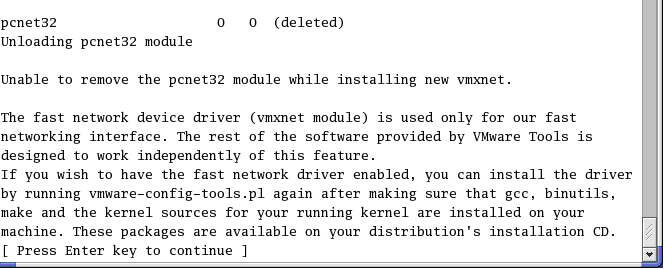
Resolution
This error will typically occur if the permissions of the /etc/modprobe.conf are not correct and do not allow the user trying to install VMware tools to write to this file.
To resolve this issue, please ensure that the permissions on /etc/modprobe.conf allow write access for the root account or attempt the following work around.
1. Open /etc/modprobe.conf using Vi
2. Locate any lines that read âalias eth#â and add a â#â symbol to the beginning of the line
3. Save the file and reboot the VM (this will come up with no networking)