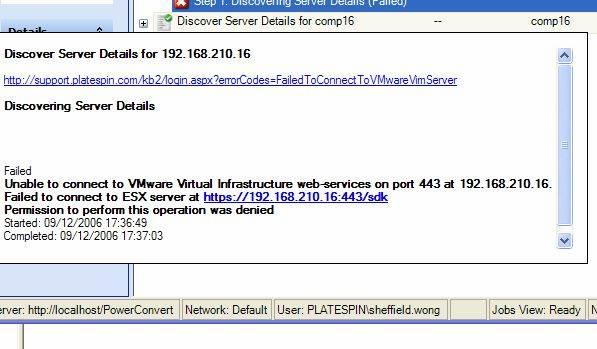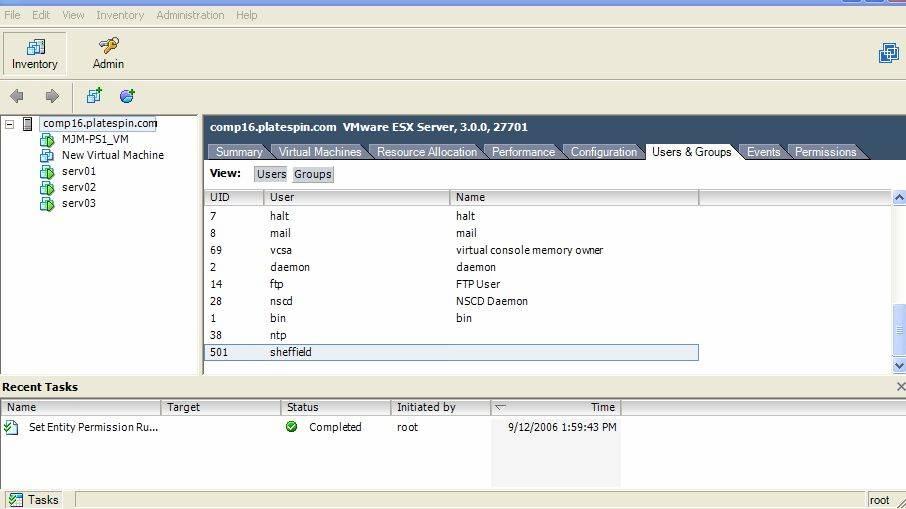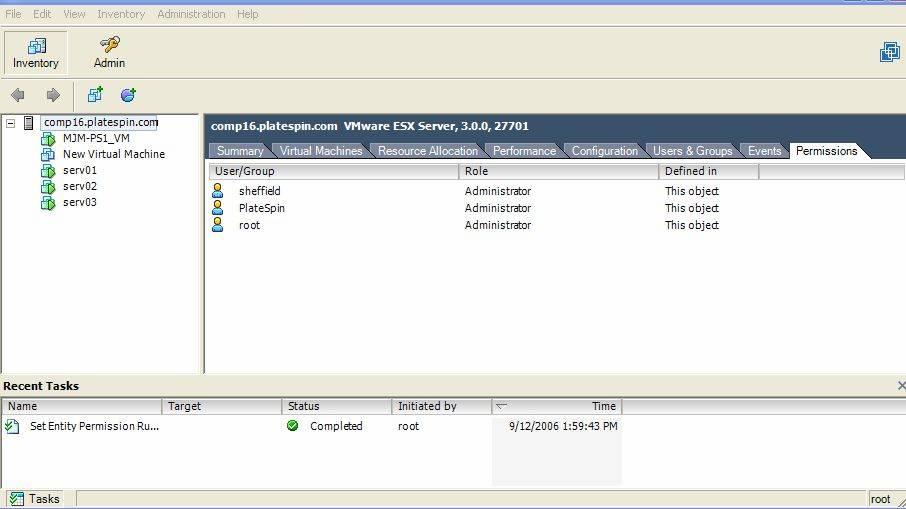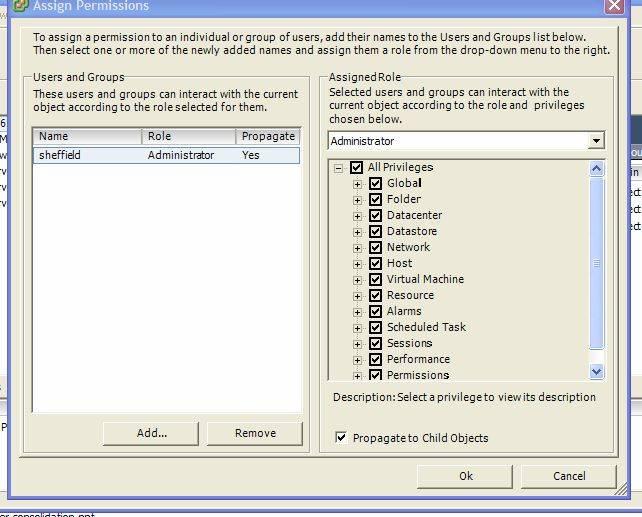Environment
Situation
During a discovery or conversion to a VMware Infrastructure 3 server, the job fails with the following error:
Resolution
The above error will typically occur if the user account being used for the discovery does not have the Administrator role assigned to itself. To resolve this issue, the following steps are required in order to add the Administrator role to a created user account:
NOTE: The following changes should be made using the VMware Infrastructure 3 Client
- Using the VMware Infrastructure 3 Client, create the user account:
- Click on the Permissions tab to add permissions to this user (right click on the blank space within the window and select "Add Permission"
- Ensure that the assigned role for the user account is "Administrator":
- Re-run the discovery or conversion job
In addition to this please review the following KB article which discusses the process for enabling sudo access for non root accounts.
If you have any questions regarding this article, please contact: support@platespin.com