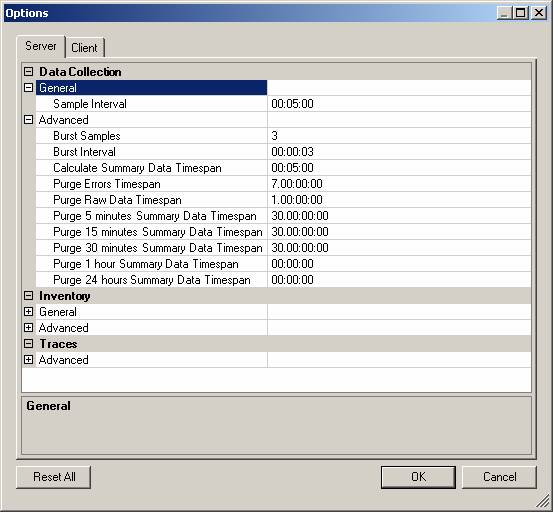Environment
This article describes purge settings in PowerRecon 2.1 which can be used to reduce database size and growth.
Applies to: PowerRecon 2.1
Resolution
- To see these options in the PowerRecon client, select âTools\Optionsâ, while holding down the âCtrlâ key.
- For any of the purge settings below, 0.00:00:00 indicates that the data should never be deleted.
- Format for date/time settings: days.hours:minutes:seconds
Purge Errors Timespan
- Default: 7 days (7.00:00:00)
- Can be reduced if error information is not required for 7 days
- Errors can also be reduced by stopping the monitoring of any servers that cannot be monitored
Purge 5 minutes Summary Data Timespan
- Default: 30 days (30.00:00:00)
- 5 minute summary data is only used in charts, when â05 minâ is selected from the drop down selection
- Can be reduced if 5 minute charts are not used to view older data
- 5 summary data grows at approximately 1.5MB/server/day
Purge 1 hour Summary Data Timespan
- Default: Do not delete (0.00:00:00)
- 60 minute summary data is for charts, reports, and the consolidation planner
- Can be reduced to the number of days that these operations will run with
- 1 hour summary data grows at approximately 0.5MB/server/day
Purge Raw Data Timespan
- Default: 1 day (1.00:00:00)
- Raw data is summarized into 5-minute and 1-hour summary data
- Can be reduced to the number of days/hours that raw data will be kept (Minimum of 4 hours recommended)
Purging All Utilization Data and Errors
Data collection for inventoried servers can be restarted by changing each of the above options to 0.00.01:00 (1 minute) and waiting while data is purged. To verify how much data has been purged, 'All Data' can be graphed for servers in the Data Center Explorer. After purge is complete, the above options should be reset to original values.