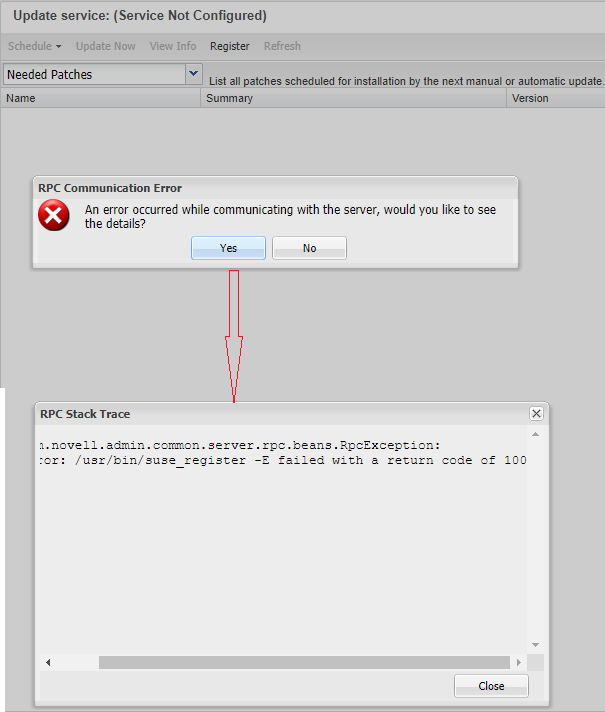Environment
ZENworks Reporting Server (ZRS) Appliance v7.2
Situation
In the ZENworks 7.2 Reporting Appliance Console, when user attempts to register or deregister against "Micro Focus Customer Center", the progress bar displays the below RPC Communication Error with the return code 100
RPC Communication Error:
An error occurred while communicating with the server, would you like to see the details?
On selecting "Yes", it displays the below message in UI:
com.novell.admin.common.server.rpc.beans.RpcException:
Error: /usr/bin/suse_register -E failed with a return code of 100
On deregister, the following error can be seen:
RPC Communication Error
An error occurred while communicating with the server. Status code: 500 (The call failed on the server; see server log for details)
Resolution
Steps:
1. Open ssh Terminal as root and check if the /etc/products.d/ZEN_RPT_Appliance.prod file is missing (root)
ls -l /etc/products.d/ZEN_RPT_Appliance.prod
2. Copy the missing file from backup location to /etc/products.d directory by using the following command (root)
cp /usr/zenworks-reporting-release-2020/etc/products.d/ZEN_RPT_Appliance.prod /etc/products.d
3. Login to Appliance Console (9443) > Online Updates and perform register or deregister to Micro Focus Customer Center as applicable.
Cause
The problem is random and occurs during register/deregister if the ZEN_RPT_Appliance.prod file is missing after an intermediate security updates was applied.
The issue has been resolved in the ZENworks Reporting Server (ZRS) v7.8