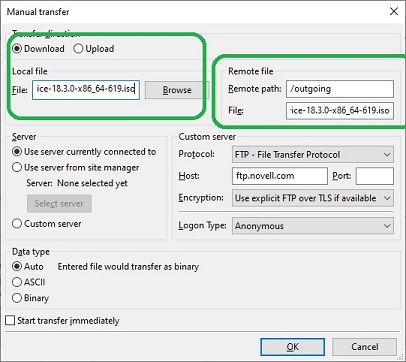Environment
GroupWise 18
Situation
If you run some latest version of convenient web browsers like Chrome or FF, you might not be able to download files via provided download URL link. A reason behind is that vendors of those browsers stopped a support of the FTP protocol.
Resolution
You can use alternate FTP clients like FileZilla.
However, to download files located on the Microfocus FTP site, you must use an anonymous account and manual; transfer.
Go to Transfer -> Manual Transfer.
In a new dialog window, on a right site "Remote File", specify the exact file name that was given to you by the technical support. On a left site, "Local File", specify where you want to download the file and its file name, which would be in most cases the same as what you used for the Remote file section: