Environment
ZENworks Configuration Management 2020
ZENworks Configuration Management 2017 Update 4
ZENworks Configuration Management 2017 Update 4
Situation
Mobile devices are enrolling to ZENworks without an issue, but
email is not being loaded onto the device.
Resolution
There are a few settings that must be set properly for email
to sync to mobile devices.
- Is a Mobile Email Policy created and assigned to the user or
device in question? This must be done for email to be synced
with devices.
- Has the ActiveSync Server been linked to the User Source in ZCC? This can be confirmed by going to Configuration - ActiveSync - Select the ActiveSync Server in use - Select the User Source from the drop-down option.
- From the same location in step 2, does the "Test Authentication" option complete successfully with the user's credentials? The proper username, domain, and password combination must be used.
- If the test in step 3 fails, ensure that ActiveSync is enabled
for the user's account on the Active Directory/eDirectory/LDAP
side.
- Is the ActiveSync Server Logon Attribute defined properly? To confirm this setting, navigate to Users - Select the User Source in question - Select the (Details) link beside the User
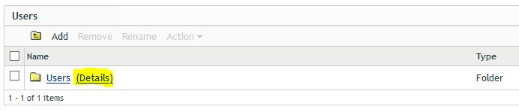
Within this section ensure both the ActiveSync server and
ActiveSync Server Logon Attribute are defined
correctly.
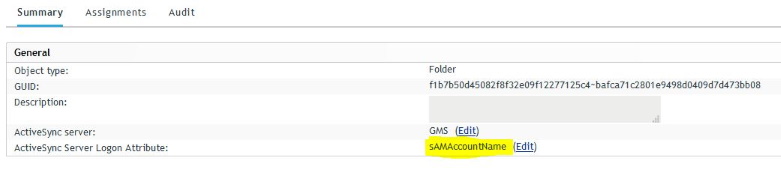
If uncertain of the ActiveSync Server Logon Attribute, it can
be found by connecting to the LDAP environment using a free LDAP
browser such as the Softerra LDAP browser (https://www.ldapadministrator.com/download.htm#browser).
The attribute that is associated with the username format required
to successfully authenticate the user should be defined.