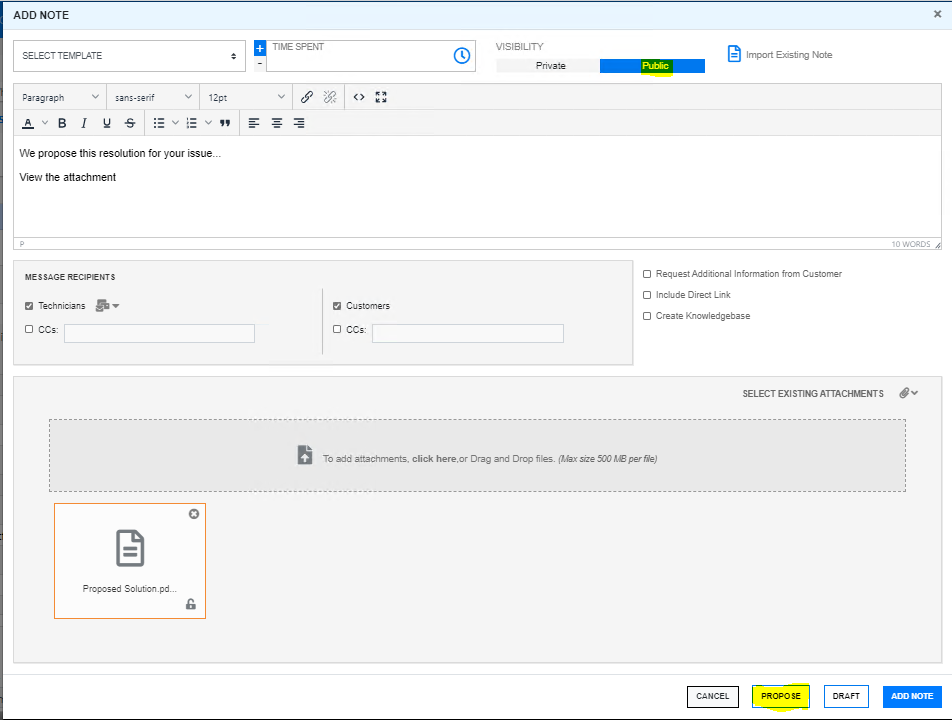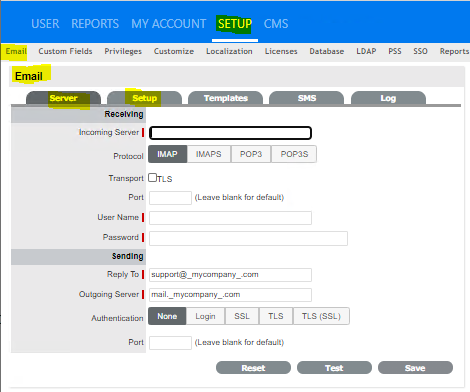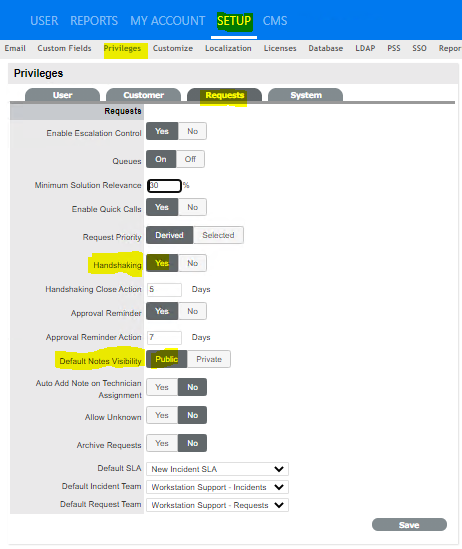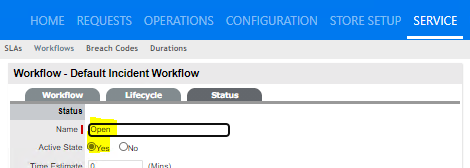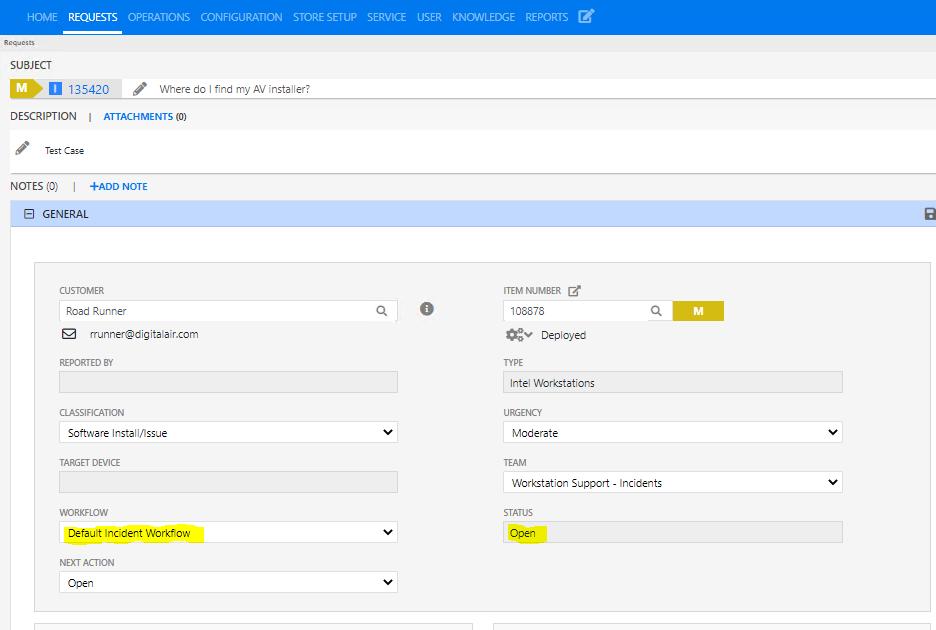Environment
Service Desk 8.2
Situation
What are the Requirements and Steps that need to be configured for the "Propose" button to be present in Service Desk?
Resolution
These are the conditions for the Propose button to be visible in the Notes field of a Service Request or Incident.
Email Setup
Configure the system for standard Email communication
Handshaking is set to "Yes"
Default Note Visibility is set to "Public"
Refer to the ZSD 6.4.4 Request Privileges Documentation
[Setup] > Setup > Privileges > Requests (Tab) | Handshaking = Yes
[Setup] > Setup > Privileges > Requests (Tab) | Default Notes Visibility = Public
Request should be an Incident or Service Request
No Solution is already applied to the Request
No Solution is already applied to the Request
Request is in an Active State (current Status is set as active in the workflow)
Status should not be "On Hold - Pending Approval"
Example: Default Incident Workflow shows the "Open" is in an Active State = Yes
No Solution is applied to the Ticket
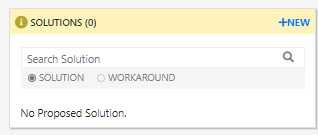
Adding Note with Proposed Fix - Propose Button (if Visibility is set to Public)