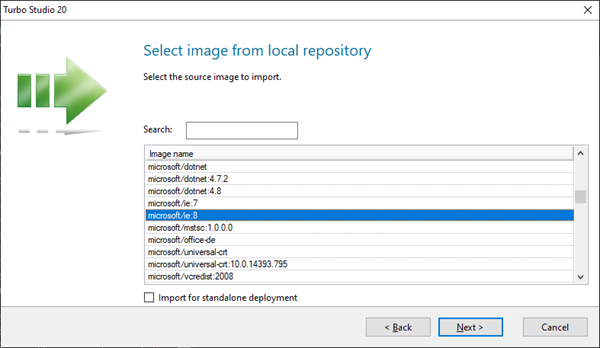Environment
Desktop Containers (ZENworks Application Virtualization) 20.8
Desktop Containers (ZENworks Application Virtualization) 20.9
Desktop Containers (ZENworks Application Virtualization) 20.9
Situation
Resolution
Testing v20.11 to be released via PatchBuilder as soon as testing
is complete.
Call Support if you need an urgent fix.
Call Support if you need an urgent fix.
Workaround: It works from the command line.
Workaround for users who want to pull via the Turbo Client and
import in Studio:
Example MicroSoft Internet Explorer
1. Download and install the Turbo Client (from https://app.turbo.net/pc if you do not have it already)
2. Point the client to the Turbo.net Hub:
> turbo config --hub= https://turbo.net3. Pull the image from the Turbo.net Hub (the namespec is the same as the last bit of the URL and you can optionally specify a version):
> turbo pull namespace/image[:version]4. Go to Studio > Advanced (tab) > Import Configuration > select Local Repository > Next
> turbo pull microsoft/ie
> turbo pull microsoft/ie:8

5. Select your image from the list and click Next to continue through the import process.
If you plan to build a standalone EXE package, it is recommended to select the Import for standalone deployment setting.