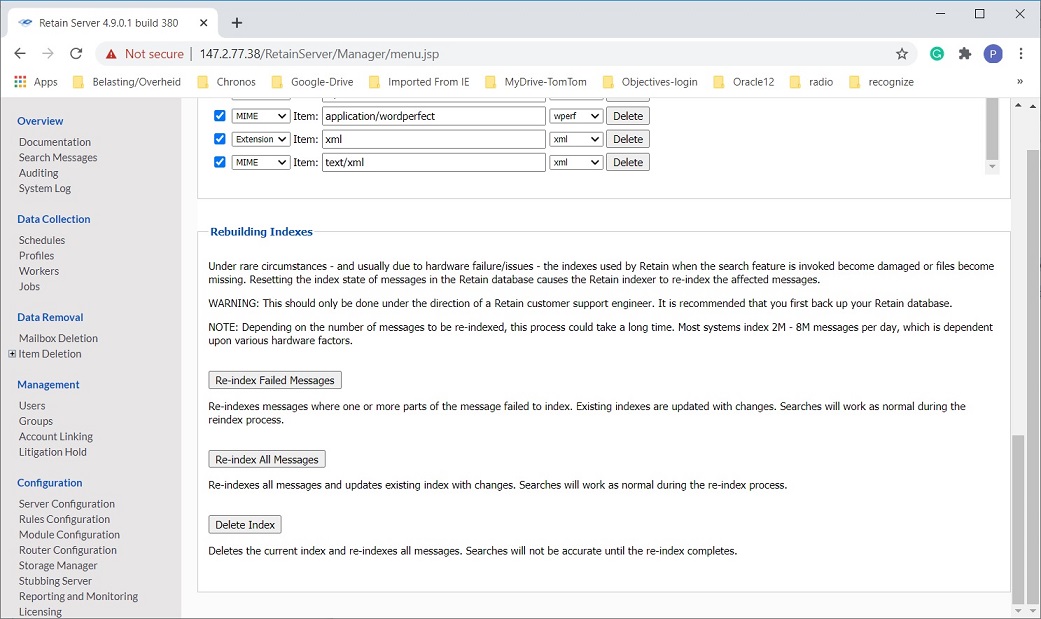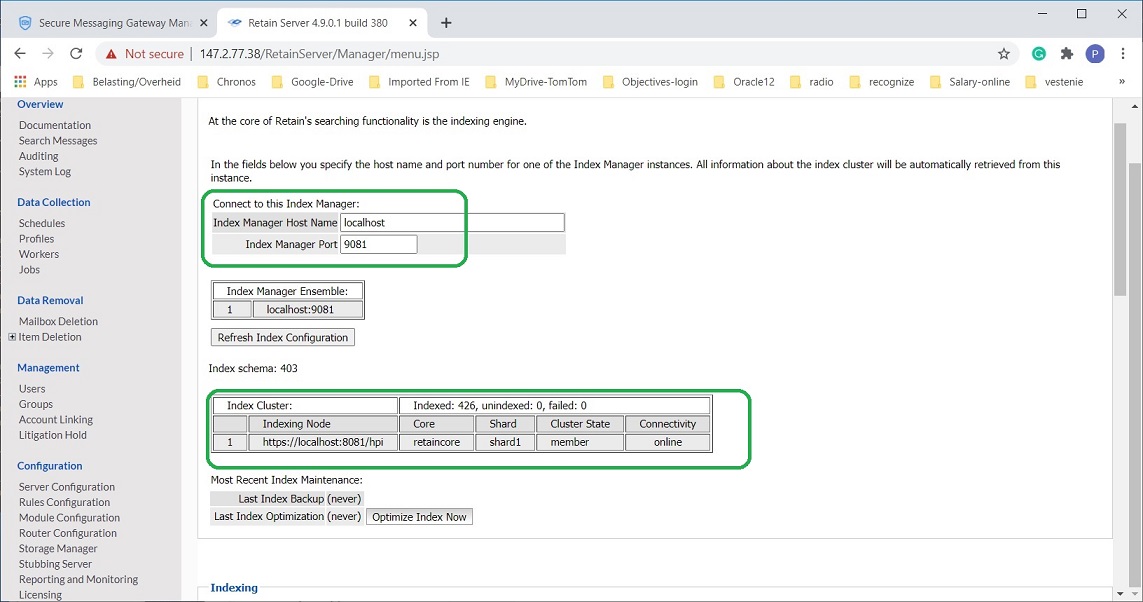Environment
Retain Unified Archiving 4.x
GroupWise 18
GroupWise 18
Situation
You noticed that no new emails were archived during last few days. You found out that scheduled jobs were not run as expected.
In the RetainServer log files you might find error like:
00:00:03, 718[NIOServerCxn.Factory:0.0.0.0/0.0.0.0:9081] [WARN ] NIOServerCnxn: caught end of stream exception
EndOfStreamException: Unable to read additional data from client sessionid 0x17185fb0e63051b, likely client has closed socket
at org.apache.zookeeper.server.NIOServerCnxn.doIO(NIOServerCnxn.java:228)
at org.apache.zookeeper.server.NIOServerCnxnFactory.run(NIOServerCnxnFactory.java:208)
at java.lang.Thread.run(Thread.java:745)
EndOfStreamException: Unable to read additional data from client sessionid 0x17185fb0e63051b, likely client has closed socket
at org.apache.zookeeper.server.NIOServerCnxn.doIO(NIOServerCnxn.java:228)
at org.apache.zookeeper.server.NIOServerCnxnFactory.run(NIOServerCnxnFactory.java:208)
at java.lang.Thread.run(Thread.java:745)
Resolution
A key information is a localhost (IP address 0.0.0.0) and ports like 9081 (respectively 49081) or 8081 (respectively 48081). Those ports are realed to Indexer (Lucene) process that did not run.
When you connect to your RetainServer URL link and go into Configuration -> Server Configuration -> Indexes tab, you shall see whether or not your Lucene Indexer runs like in example bellow:
You can just simply try to restart Retain tomcat service to auto-start Lucene.
A cause for such indexer crashes are software failure, corrupted indexes or problems during indexing some new, specific mail.
If you run some older version of the Retain than 4.9.x, then upgrade to 4.9 version is rather essential for those problems.
You might have also corrupted indexes. Simply go into Overview -> Search Messages and see if you can search and find mails you specified. If a returned results is incomplete or even empty, then your indexes are in a bad shape. Under Indexes tab of Server Configuration, you can choose to optimize indexes, rebuild, delete based upon a state of your indexes. Note, such operation is load intensive, can take longer time and you shall run this maybe outside scheduled jobs times.