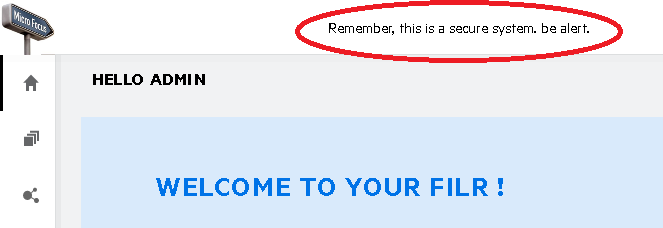Environment
Filr 4.2
Situation
The Filr administrator wants to add or remove elements on the Filr web client, such as adding "terms and conditions", and to remove the "plus" (+) element from the login page.
Resolution
In addition to the branding options available in the Filr administration UI, the "white label" solution provides you the freedom to customize the look and feel of the Filr web client in order to reflect your own brand identity.
Note:
- Links are not possible, and
- Anything added to the style sheet is volatile over updates and will need to be manually re-added after every update.
Examples:
1. To remove the "plus" sign (+) from the interface, modify the white-label.css file present in /opt/novell/filr/apache-tomcat/webapps/filr/ by appending the following:
.character-grid {
display: none !important;
}
2. To add text to the login page, such as a "Terms and Conditions" statement, add the following (sample text) to the end of /opt/novell/filr/apache-tomcat/webapps/filr/white-label.css:
.login-and-guest-buttons-div:before {
content: 'By logging in, you agree to our Terms. Learn how we collect, use and share your data in our Data Policy and how we use cookies and similar technology in our Cookie Policy. You may receive SMS notifications from us and can opt out at any time. ';
}
This will result in a change similar to the following:
3. To add text on the main page, add the following (sample text) to the end of /opt/novell/filr/apache-tomcat/webapps/filr/white-label.css:
.page-header-icon-menus:before {
text-align:left;
content: 'Remember this is a secure system. be alert.'
}
Additional Information
Other changes can be made to the /opt/novell/filr/apache-tomcat/webapps/filr/white-label.css and /opt/novell/filr/apache-tomcat/webapps/filr/micro-focus.css files, as needed. Use your browser's Developer Tools to identify the elements you want to customize.
The specific wording on the various Filr web pages can also be edited. Make the desired changes to the .json file appropriate to your language, in the /opt/novel/filr/apache-tomcat/webapps/filr/assets/i18n subdirectory.
The other customizations (company name, company logo, and background image) shown in the images above are made using the UI: Port 8443 Filr Admin Console > System > Custom Branding > Web Client Branding