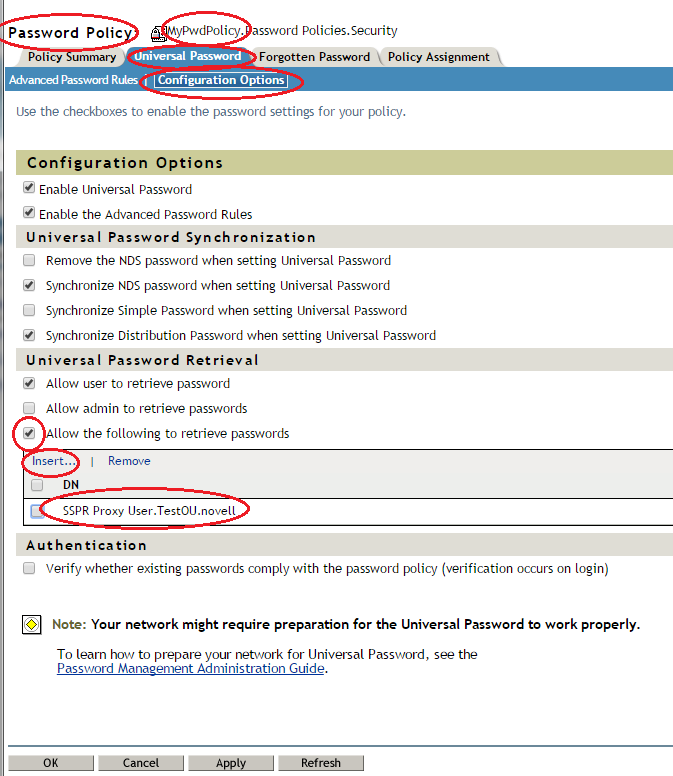Environment
SSPR 4.x
eDirectory environment
eDirectory environment
NMAS universal password policy defined
Situation
SSPR Helpdesk users are not able to change the user's password.
Resolution
Make sure the NMAS policy allows the SSPR Helpdesk user to access the Universal Password.
1. Launch iManager and open "Password Policy" under the "Passwords" plugin
2. Select the desired policy
3. Select Universal Password
4. Open Configuration options
5. Click "Allow the following to retrieve passwords"
6. Click "Insert"
7. Browse to or type in the SSPR Helpdesk user or Group.
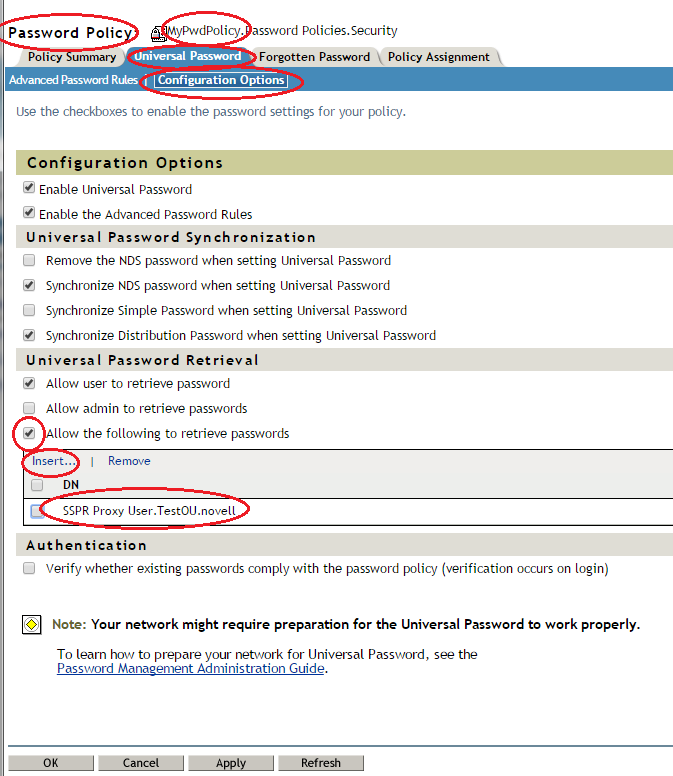
2. Select the desired policy
3. Select Universal Password
4. Open Configuration options
5. Click "Allow the following to retrieve passwords"
6. Click "Insert"
7. Browse to or type in the SSPR Helpdesk user or Group.