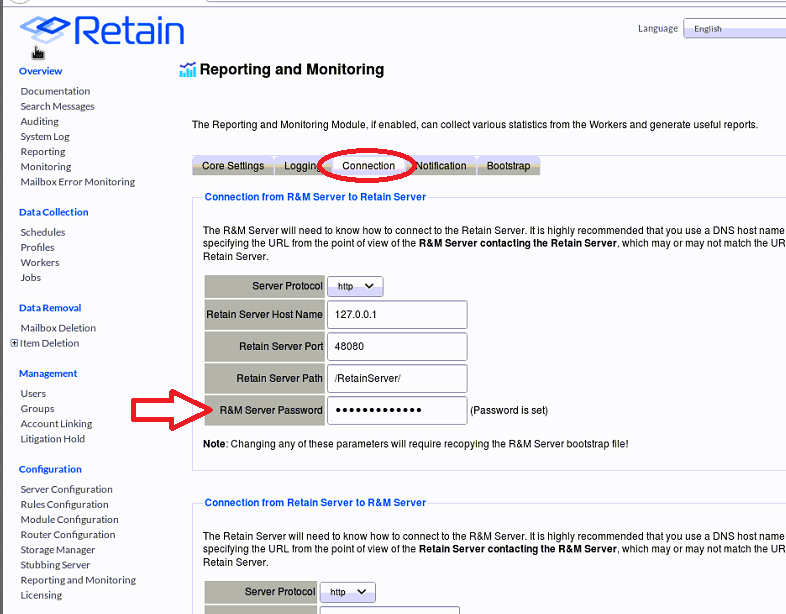Environment
Retain Unified Archiving 4.x
Situation
In the Retain Admin Console, select the Reporting link which opens the following URL in a new tab:
http://<ipaddress>:48080/RetainStatsServer/index.xhtml
When attempting to log in as the same admin user that was used to log into Retain, the error 'Call failed for authentication' appears.
In the RetainStatsServer log, will see the following:
11:24:52,950 WARN AuditConfiguration - Invalid return value <ArchiveError>
<errorid>AC01</errorid>
<errorMsg>Invalid Password</errorMsg>
</ArchiveError> in audit list, "<ArchiveError>
<errorid>AC01</errorid>
<errorMsg>Invalid Password</errorMsg>
</ArchiveError>"
11:24:53,039 TRACE SessionTimeoutListener - New session creation: setting timeout to 1200 seconds.
11:24:53,996 WARN HqlSqlWalker - [DEPRECATION] Encountered positional parameter near line 1, column 50 in HQL: [from com.gwava.cfg.model.Language where expose = ?]. Positional parameter are considered deprecated; use named parameters or JPA-style positional parameters instead.
11:29:58,800 TRACE SSOFilter - User attempting to log in via SSO.
11:29:58,806 TRACE SSOFilter - Server authentication result is SSOAuthenticationResult [result=Denied, userId=null, language=null]
11:29:58,806 WARN SSOFilter - Authentication denied, redirect to login.
<errorid>AC01</errorid>
<errorMsg>Invalid Password</errorMsg>
</ArchiveError> in audit list, "<ArchiveError>
<errorid>AC01</errorid>
<errorMsg>Invalid Password</errorMsg>
</ArchiveError>"
11:24:53,039 TRACE SessionTimeoutListener - New session creation: setting timeout to 1200 seconds.
11:24:53,996 WARN HqlSqlWalker - [DEPRECATION] Encountered positional parameter near line 1, column 50 in HQL: [from com.gwava.cfg.model.Language where expose = ?]. Positional parameter are considered deprecated; use named parameters or JPA-style positional parameters instead.
11:29:58,800 TRACE SSOFilter - User attempting to log in via SSO.
11:29:58,806 TRACE SSOFilter - Server authentication result is SSOAuthenticationResult [result=Denied, userId=null, language=null]
11:29:58,806 WARN SSOFilter - Authentication denied, redirect to login.