Environment
GroupWise Disaster Recovery (Reload for GroupWise) 18.x
Situation
- Open a terminal session to the Reload server
- Start reload from the command line: "reload''
- Navigate to the Control Daemon Main menu: Main Menu | System Wide Settings | Control Daemon
- The menu will look like this:
The menu should look like this instead:
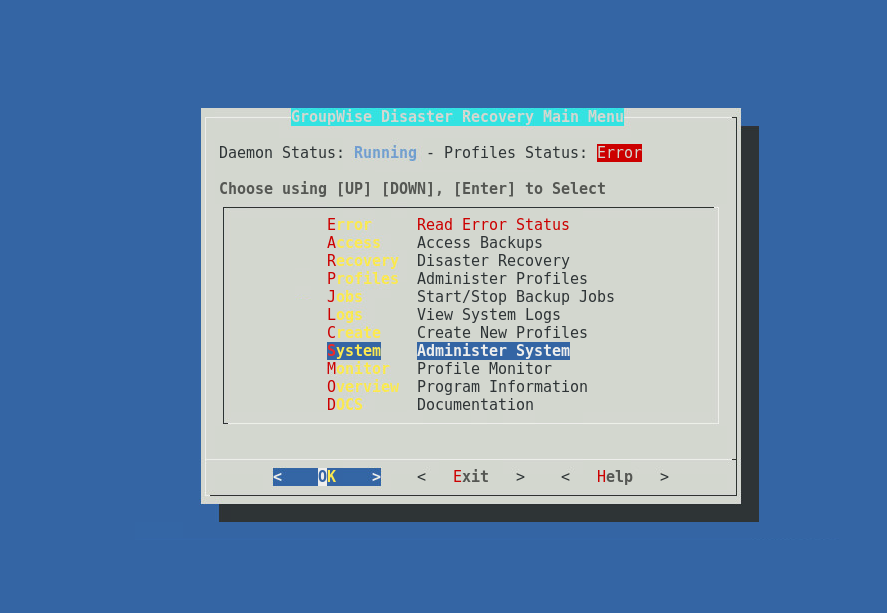
Resolution
Reported to engineering.
