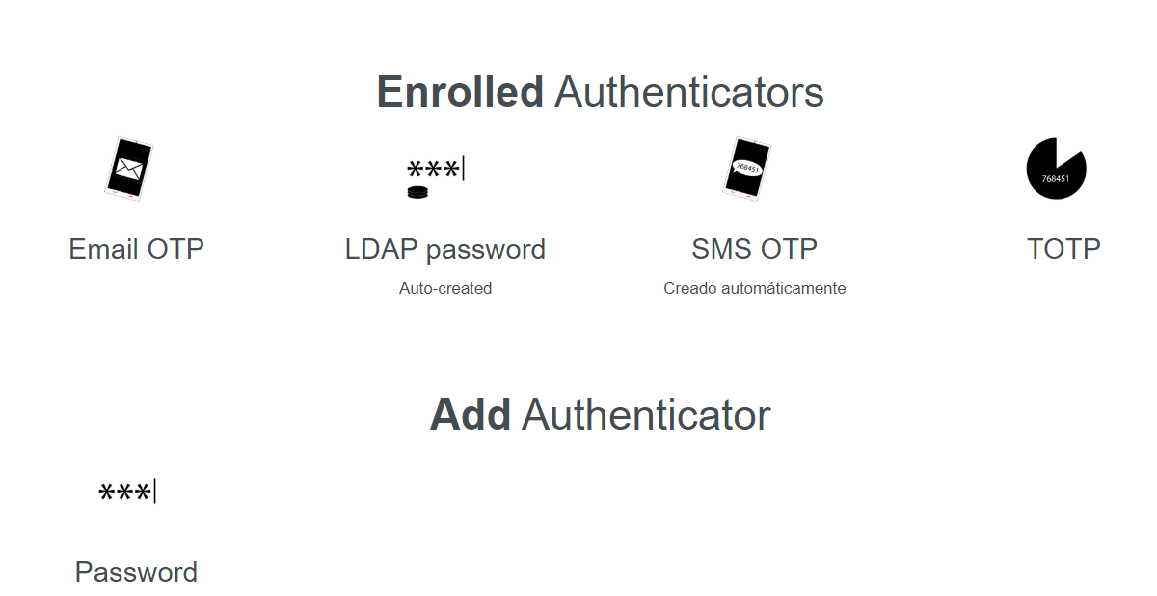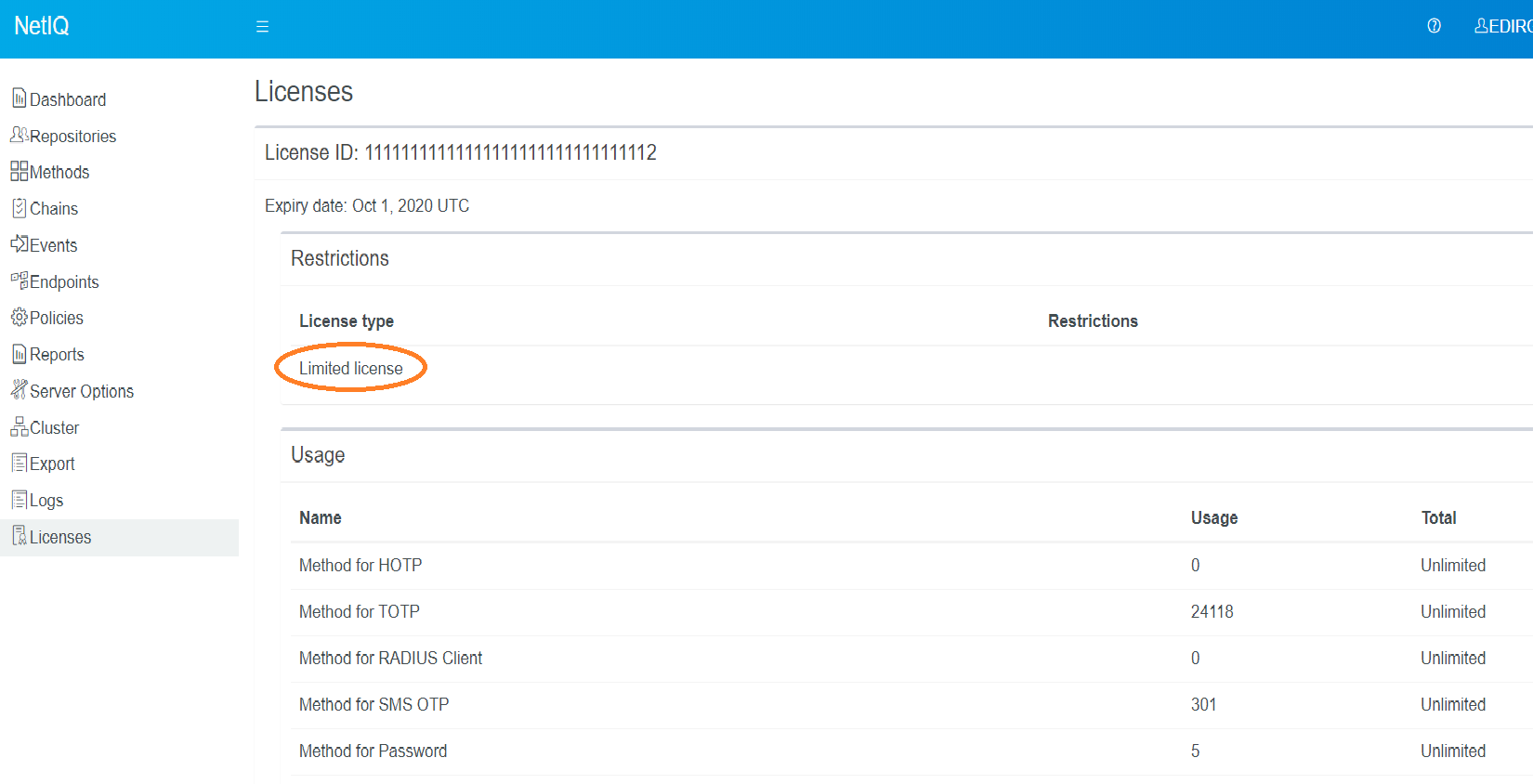Environment
Advanced Authenication 6.2
AAF 6.2
Limited license
Situation
Authenticators disappear after limited license is installed.
SmartPhone no longer shows in either the available or enrolled authenticators after limited license is insalled.
Screenshot of authenticators after limited license is installed:
Screenshot of license:
Resolution
Uninstall the limited license.
Additional Information
The limited license is restricted by authentication methods, as opposed to a normal license which is restricted by the total number of users. With a normal license any method can be used. The limited license, however, is designed as a free license for customers who have purchased other Micro Focus products. It allows multi-factor authentication to be added to those other products.
With a restricted license only the following specific methods can be used:
"LDAP_PASSWORD
"PASSWORD
"SMS_OTP
"HOTP:1"
"TOTP:1"
"EMAIL_OTP
"RADIUS:1"
"EMERG_PASSWORD:1"
When the limited license is installed, Advanced Authentication switches to limited mode and other methods become unavailable. If the limited license is removed, the previous licenses show up and Advanced Authentication goes back to "normal" mode.