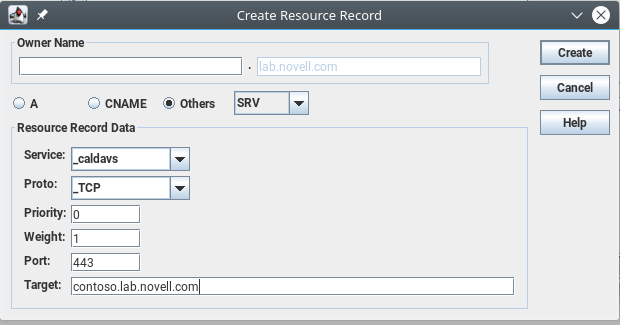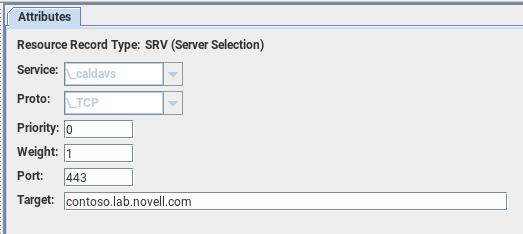Environment
Open Enterprise Server 2018 (OES 2018) Linux
Situation
Resolution
Configuring Auto-Discovery of GroupWise Calendar Server
Auto-discovery allows your users to setup the accounts using their Groupwise email address and password. If you do not setup auto-discovery, the GroupWise Calendar server DNS name must be specified when creating the account. Auto-discovery does not work for CardDAV. To configure auto-discovery, a DNS record must be added to your DNS server for CalDAV.
Use the format below for the DNS record:
_caldavs._tcp 86400 IN SRV 0 1 TLS_port DNS_name
Example:
_caldavs._tcp 86400 IN SRV 0 1 443 calsvr.acme.com
If you have multiple iDomains, one DNS record for each domain is required.
Cause
Additional Information
User1$ dig _caldavs._tcp.lab.novell.com SRV
; <<>> DiG 9.10.6 <<>> _caldavs._tcp.lab.novell.com SRV
;; global options: +cmd
;; Got answer:
;; ->>HEADER<<- opcode: QUERY, status: NOERROR, id: 60394
;; flags: qr aa rd ra; QUERY: 1, ANSWER: 1, AUTHORITY: 0, ADDITIONAL: 1
;; OPT PSEUDOSECTION:
; EDNS: version: 0, flags:; udp: 4096
;; QUESTION SECTION:
;_caldavs._tcp.lab.novell.com.INSRV
_caldavs._tcp.lab.novell.com. 28800 INSRV0 20 443 contoso.lab.novell.com.
;; Query time: 0 msec
;; SERVER: 10.10.10.1#53(10.10.10.1)
;; WHEN: Mon Jan 28 12:42:24 MST 2019
;; MSG SIZE rcvd: 100
** The resulting response from the nslookup command should be like :
MacPC:~ User1$ nslookup -queryType=SRV _caldavs._tcp.lab.novell.com
Server:10.10.10.1
Address:10.10.10.1#53
_caldavs._tcp.lab.novell.comservice = 0 20 443 contoso.lab.novell.com.