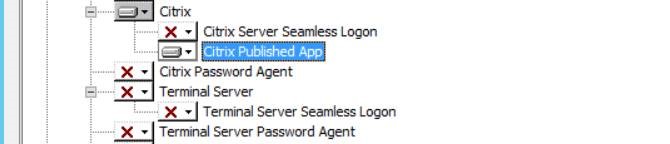Environment
SecureLogin 8.6.1,
Citrix XenApp and XenDesktop 7.6
Microsoft Terminal server 2008 R2 or newer
Situation
Citrix passthrough authentication fails from workstation to server
Unable to connect with Citrix server for published app
RDP connection crashes with SecureLogin terminal server feature
Unable to establish RDP connection
Resolution
Reinstall or repair the SecureLogin installation to disable the options below.
On CLIENT WORKSTATIONS â disable all Citrix and Terminal Server options, as shown:
On CITRIX SERVERS OR WINDOWS TERMINAL SERVERS â disable all options except Published App, as shown:
Cause
These issues are specific to the Citrix virtual channel passthrough feature of SecureLogin. With the recent version of Citrix XenApp/XenDesktop, the initial credential passthrough is taken care by Citrix itself. In other words, Citrix and Microsoft terminal server provide the same functionality as that provided by SecureLogin, resulting in conflicts.