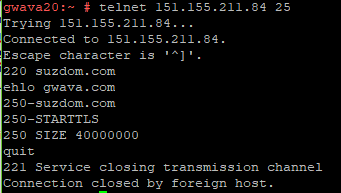Environment
GWAVA (Secure Messaging Gateway) 7
Situation
How do I enable encryption for inbound email, via TLS?
Resolution
To enable encryption for inbound email, do the following:
1) Upload the CRT and Key filesIf you did not add a certificate to the SMG server yet, follow the steps in this article:2) It should now be advertising STARTTLS, if someone sends you something via TLS. You can do a test to make sure it's working by:a) From a prompt on the SMG server type: telnet <serverIP> 25b) You should get a response back from the server, then type: ehlo gwava.comc) You should get a response from the server showing all the 250 options, STARTTLS should be one of them if the certs are installed and working properly.d) You can then type quit, to end the test.Note: If STARTTLS is not advertised there may be an issue with the certificate files that you've installed. Here is a link to an article on how to check the certificate files https://www.sslshopper.com/article-most-common-openssl-commands.html